
Want to share your phone screen in DingTalk live broadcast? DingTalk Live provides this feature to facilitate users to present documents, showcase applications, or collaborate with others. In this article, PHP editor Xinyi introduces in detail the steps of live streaming on DingTalk mobile screen. From setting up live broadcast to screen casting demonstration, he guides you step by step to easily implement live broadcast on mobile screen and helps you solve the problem of sharing the screen in DingTalk live broadcast. problem.
1. Open DingTalk on your mobile phone, enter the group chat, and click Video Conference.

2. Select the people to participate in the video conference and click to start the conference.

3. Click the mobile phone screen sharing icon on the right.
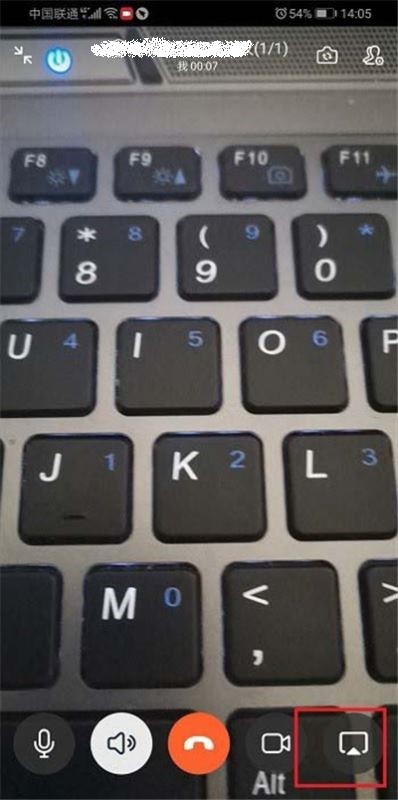
4. After the box pops up, click OK, allow the phone to record the screen, and the phone screen will be shared successfully.

The above is the detailed content of How to live broadcast your mobile phone screen on DingTalk_A list of steps to live broadcast your mobile phone screen on DingTalk. For more information, please follow other related articles on the PHP Chinese website!




