
How to enable Bandizip to test compressed files? Bandizip is a common compression and decompression software that can be used to create and extract compressed files. To ensure the integrity of compressed files, Bandizip provides a function to test compressed files. By enabling this feature, users can verify that compressed files are created correctly and are not corrupted. If you want to know how to enable Bandizip’s test compressed files feature, please continue reading this article. We'll detail the steps to enable this feature to help you ensure the reliability of your compressed files.
1. First, in the [Bandizip] window, click [Options].
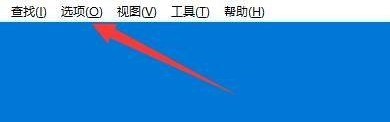
2. Then click [Settings] in the pop-up drop-down bar.

3. In the [Settings] window, click [Context Menu].
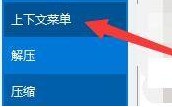
4. Then in the [Context Menu] window, check [Test Compressed File].

5. Finally, click [OK].

The above is the detailed content of How to enable testing of compressed files in Bandizip_How to enable testing of compressed files in Bandizip. For more information, please follow other related articles on the PHP Chinese website!




