
For users of Bandizip, it is crucial to configure glyphs correctly to improve readability when decompressing files. PHP editor Apple has specially brought a detailed Bandizip glyph configuration tutorial to help you solve the problem of how to set glyphs. The tutorial will explain step by step every step from opening the glyph settings window to selecting and applying glyphs, guiding you to easily achieve the perfect glyph configuration.
1. First, when we open [Bandizip], we can enter the window and click [Settings] under [Options] in the menu bar.
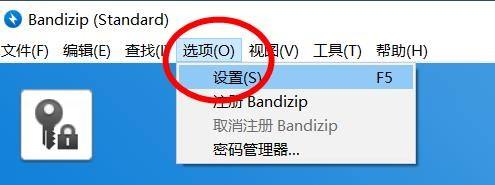
2. Then you can find [Font Settings] under [View] on the left.
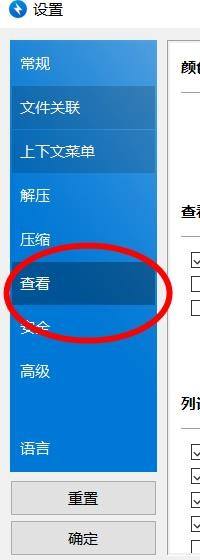
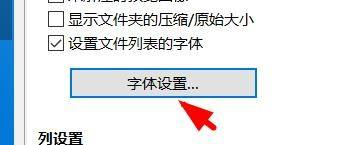
#3. Finally, you can find the [glyph] attribute in the pop-up window for customized configuration.
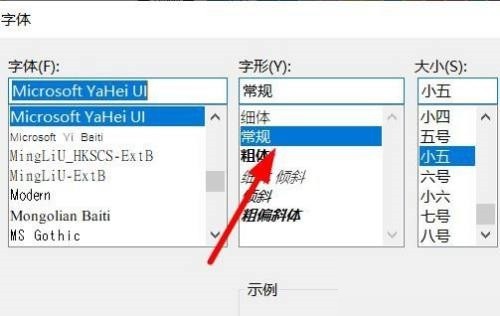
The above is the detailed content of How to configure glyphs in Bandizip_Bandizip configuration glyph tutorial. For more information, please follow other related articles on the PHP Chinese website!




