
There are four methods for CSS element positioning: static, relative, absolute and fixed positioning. Static positioning is the default and the element is not affected by positioning rules. Relative positioning moves an element relative to itself without affecting document flow. Absolute positioning removes an element from the document flow and positions it relative to its ancestor elements. Fixed positioning positions an element relative to the viewport, always keeping it in the same position on the screen.
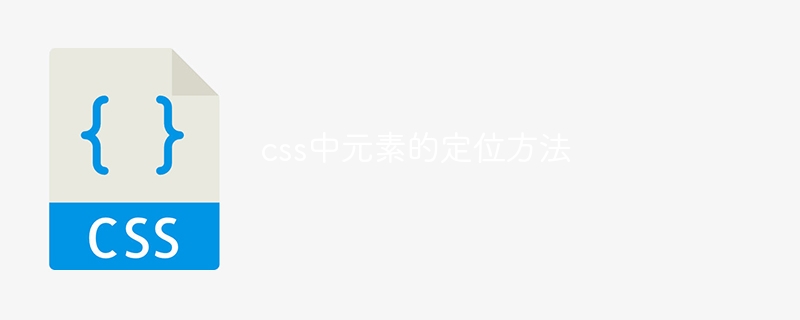
CSS element positioning methods
Element positioning in CSS allows developers to precisely position elements in the document according to specific rules . There are four main positioning methods:
1. Static positioning (static)
This is the default positioning method, and the origin of the element is at its own upper left corner. Elements are not affected by any positioning rules unless explicitly specified.
2. Relative positioning (relative)
Move the element relative to the element itself. Providing a position: relative rule, the element moves the specified distance relative to its origin without affecting the position of other elements in the document flow.
3. Absolute positioning (absolute)
Completely removes its element from the document flow and positions it relative to its nearest positioned ancestor. The element's position is defined by the top, right, bottom and left attributes, specified as a relative offset in pixels from the ancestor element .
4. Fixed positioning (fixed)
Similar to absolute positioning, but positions the element relative to the viewport rather than its ancestors. Elements always stay in the same position on the screen and don't move even when the page scrolls.
How to choose the positioning method:
It is crucial to choose the appropriate positioning method based on the element's expected behavior and position on the page.
The above is the detailed content of How to position elements in css. For more information, please follow other related articles on the PHP Chinese website!