
The calc() function in CSS is used to dynamically calculate values, allowing mathematical operations to be applied to values such as length, percentage, etc. to create dynamic layouts. It supports addition, subtraction, multiplication, and division operations and is widely supported in all major browsers, making it easy to use. Pay attention to unit compatibility, avoid overdoing it to ensure performance, and prioritize responsive design techniques like flexbox and grid layout.
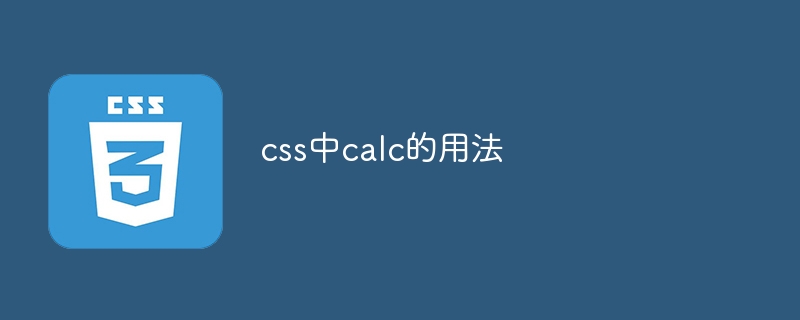
Usage of calc() in CSS
What is calc()?
calc() is a function in CSS that is used to calculate values dynamically. It allows you to apply mathematical operations to length, percentage, and other CSS values to create dynamic and responsive layouts.
Syntax of calc()
calc() where
Operators
calc() function supports the following operators:
Usage example
Calculate total width
width: calc(100% - 20px);Calculate row height
line-height: calc(1.5em + 5px);Settings 80% of the viewport height
height: calc(80vh);Set 50% of the grid column width
grid-template-columns: repeat(2, calc(50% - 10px));Advantages of calc()
##Notes
The above is the detailed content of How to use calc in css. For more information, please follow other related articles on the PHP Chinese website!