
Struggling to find specific highlighted text in a Word 2010 document? Don't worry, PHP editor Xinyi will introduce you to a convenient method - search format function. By quickly finding highlighted text, you can edit and modify it efficiently. Read on for details and master this practical tip to make your document processing work more efficient!
Step 1, open the word2010 document window, click the [Find] drop-down triangle button in the [Edit] group of the [Start] ribbon, and select the [Advanced Search] command in the [Find] drop-down menu ,
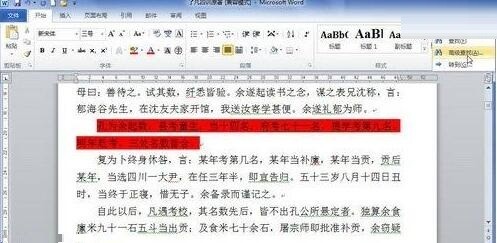
Step 2, click the [Format] button in the opened [Find and Replace] dialog box, if the [Format] button is not displayed, click the [More] button Make it appear. Open the list of formats that can be found, select the [Highlight] option,
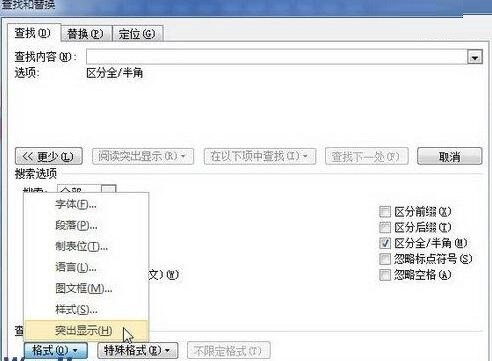
Step 3, click the [Find Next] button to display the first result found in inverse color , continuously click the [Find Next] button to quickly find all highlighted text. After completing the search, close the [Find and Replace] dialog box.
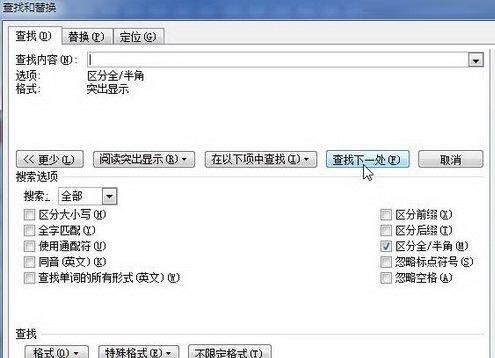
The above is the detailed content of How to quickly find highlighted text in word 2010 documents using search format. For more information, please follow other related articles on the PHP Chinese website!
 How to remove the first few elements of an array in php
How to remove the first few elements of an array in php
 What is the difference between blocking and deleting on WeChat?
What is the difference between blocking and deleting on WeChat?
 How to solve the 504 error in cdn
How to solve the 504 error in cdn
 How to solve stackoverflow error
How to solve stackoverflow error
 windows explorer has stopped working
windows explorer has stopped working
 cloud computing technology
cloud computing technology
 Introduction to repeater nesting method
Introduction to repeater nesting method
 What are the dos commands?
What are the dos commands?




