
Have you ever encountered the problem that Revit cannot create a loft? This can be a frustrating situation that hinders your workflow. PHP editor Xigua will introduce to you why Revit cannot create a loft and provide a series of steps to solve this problem. Read the details below to learn how to overcome this obstacle and move forward with your design project.
Here, create a circle with a square path and a radius of 40 as the outline in the [General Model] family template for lofting.
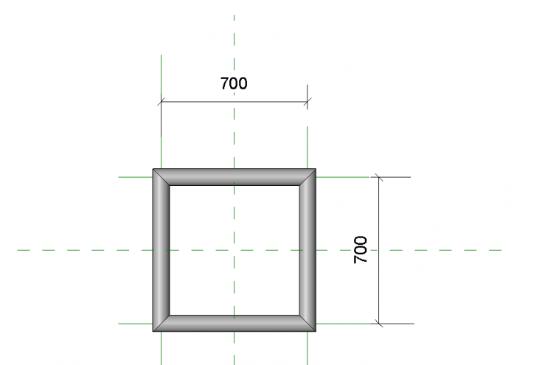
When changing the four corners of the path into an arc path with a corner radius of 40, it shows that it cannot be created successfully.
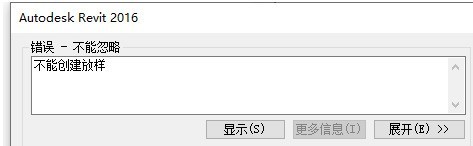
The reason why the problem occurs: In the process of the contour forming the model along the path, the program cannot be created successfully due to the phenomenon of self-intersection at the bends of the path.
Processing method one:
When drawing the outline, place the outline on the side of the path where the arcs will not intersect, as shown in the figure, so that there will be no creation failure.
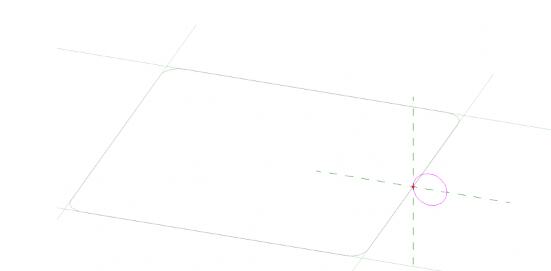
Processing method two:
Change the outline radius to be smaller than the path fillet radius. The path fillet radius here is 40, and the outline radius is changed to 39 to create it successfully.
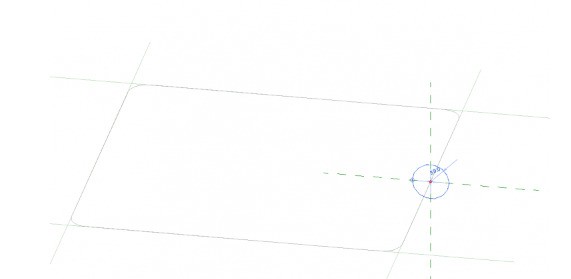
Meaning: In the process of creating a family, the loft command is often used. It is a creation command that forms a shape along a certain path through the outline. Of course, there will also be problems during use, so the above is to solve this problem, by modifying the path or appropriately reducing the outline to form a stakeout.
The above is the detailed content of Solution to the problem that Revit cannot create lofts. For more information, please follow other related articles on the PHP Chinese website!




