
Windows 7 users may encounter a "quarz.dll not found" error message when using certain programs or opening specific files. This problem is often frustrating because users are unable to access necessary applications or features. PHP editor Apple will guide you to understand the source of quartz.dll error and provide step-by-step guidance to solve this problem. The following articles will detail the various causes of the problem, as well as effective ways to repair corrupted files, registry errors, or missing system files.
1. Download quartz.dll from this site.
2. After decompressing the quartz.dll compressed package, open the folder, select the quartz.dll file, and copy the file; as shown in the figure:
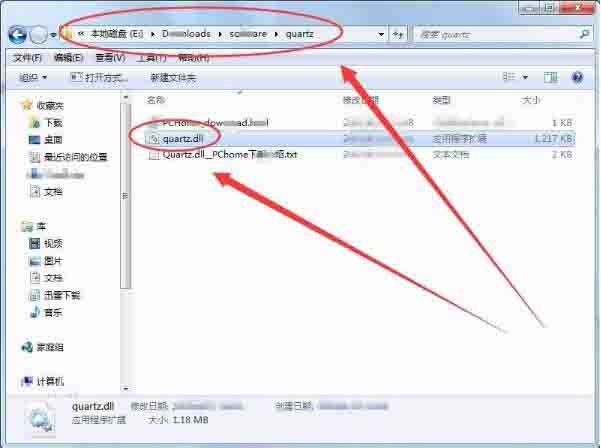
3. Open System32 folder, the folder path is C: WindowsSystem32; as shown in the figure:

4. Right-click on the System32 folder, select Paste, and copy the quartz.dll file to the System32 file Clip; as shown in the picture:

5. Press the Ctrl key and R key on the keyboard at the same time to open the run window.
6. In the run window, enter the code; as shown in the figure:
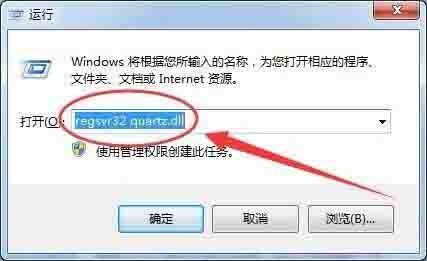
7. Click the OK button. After the prompt box appears, the quartz.dll file will be Installed successfully. as the picture shows:

The above is the detailed content of Win7 prompts that quartz.dll is not found.. For more information, please follow other related articles on the PHP Chinese website!




