
The method of applying AI to agricultural logo design has always been the focus of industry insiders. In response to this problem, PHP editor Xiaoxin will give you a detailed explanation, covering AI selection, logo design ideas, technical points, etc. Read this article and you will learn how to effectively use AI technology to create unique logos for agricultural products and enhance brand image and market competitiveness.
Use the circle tool to obtain the paths of two arcs through path trimming.
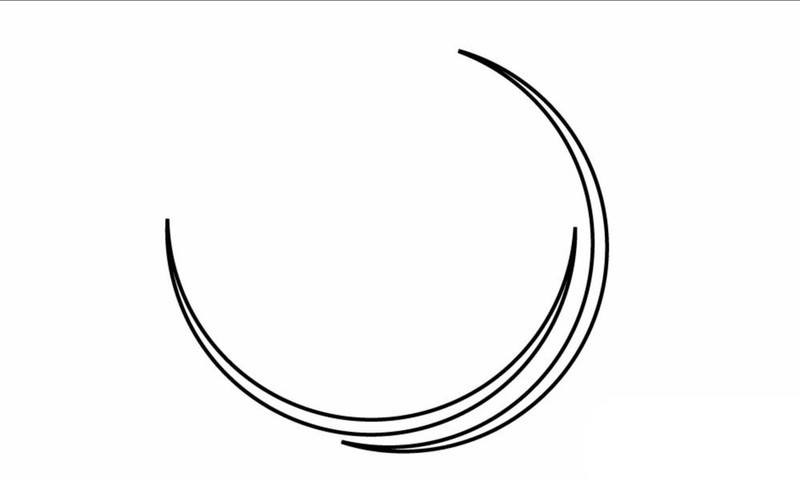
Use the pen tool and the circle tool together to create a path with the effect of the sun rising.
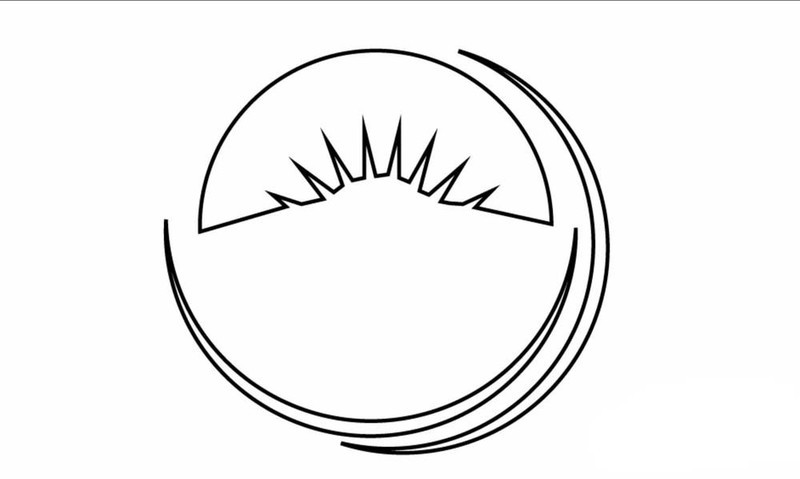
Use the pen tool to select points on the circle to create paths for plant planting areas. The irregular arcs gradually become smaller from left to right.
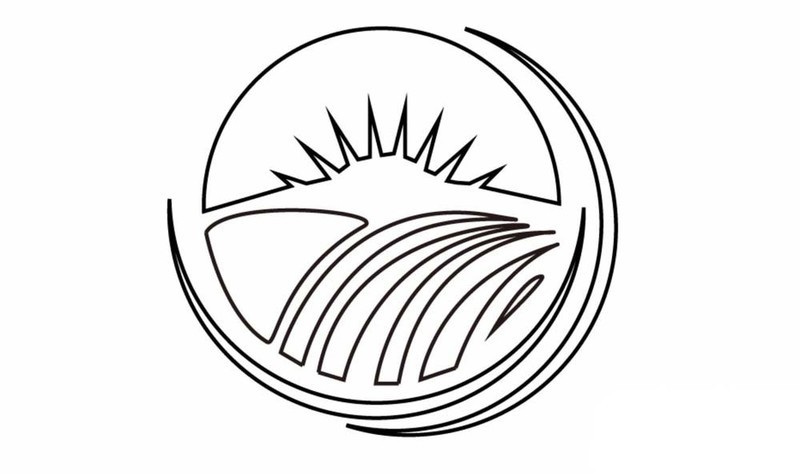
The path where the sun is located is filled with orange.

The path where the plant is located is filled with light green.

The arc on the left is filled with grass green. The arc on the right is filled with green to complete the production of the entire agricultural logo.

The above is the detailed content of How to use AI to create agricultural signs. For more information, please follow other related articles on the PHP Chinese website!
 How to make charts and data analysis charts in PPT
How to make charts and data analysis charts in PPT
 Android voice playback function implementation method
Android voice playback function implementation method
 AC contactor use
AC contactor use
 The difference between vscode and visual studio
The difference between vscode and visual studio
 The difference between Java and Java
The difference between Java and Java
 Introduction to hard disk interface types
Introduction to hard disk interface types
 nagios configuration method
nagios configuration method
 How to delete a folder in linux
How to delete a folder in linux




