
How to add brushes is a big problem that troubles many PS novices. In order to solve this problem, PHP editor Xinyi specially compiled this tutorial to explain in detail the steps of adding brushes in PS. By studying this tutorial, you can not only learn how to add brushes, but also master some PS brush application skills. Read on to learn more!
1. First open the interface and click the brush tool on the left.

2. Then find the icon selected in the frame below on the right side of the page and click it.

3. In the opened brush editing panel, click the settings button in the upper right corner.
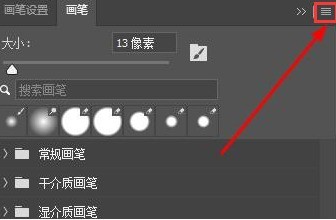
4. Then find the Import Brush option in the submenu.
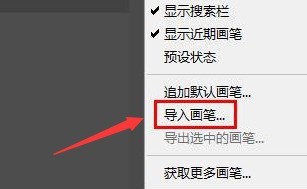
5. Finally, find the downloaded brush file in the disk path and import it.
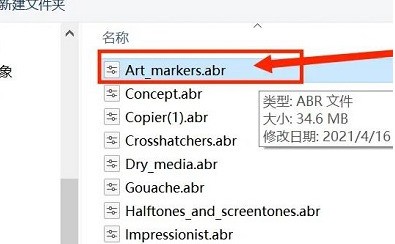
The above is the detailed content of How to add brushes in PS_Tutorial on adding brushes in PS. For more information, please follow other related articles on the PHP Chinese website!




