
How to create a plane top view effect of grass? This problem bothers many people. PHP editor Yuzai brings a detailed tutorial to teach you step by step how to create a realistic top view of the grassland. The following content will introduce the production process in detail, I hope it will be helpful to everyone.
1. Create a new document and execute the ctrl n key combination to create a new document with a size of 800*800 and a white background color.
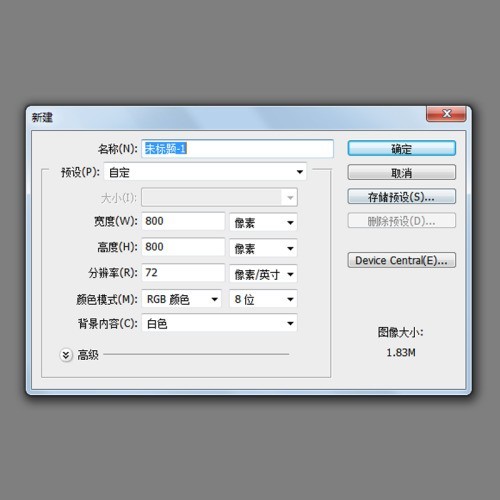
2. Set the foreground color and background color to: #0ABF06, #0A4003 respectively, and then execute the menu Filter → Render → Fiber. The parameters are as shown in the figure.
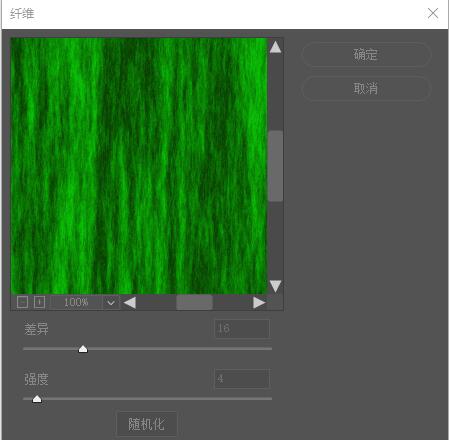
3. The effect is as shown in the figure.
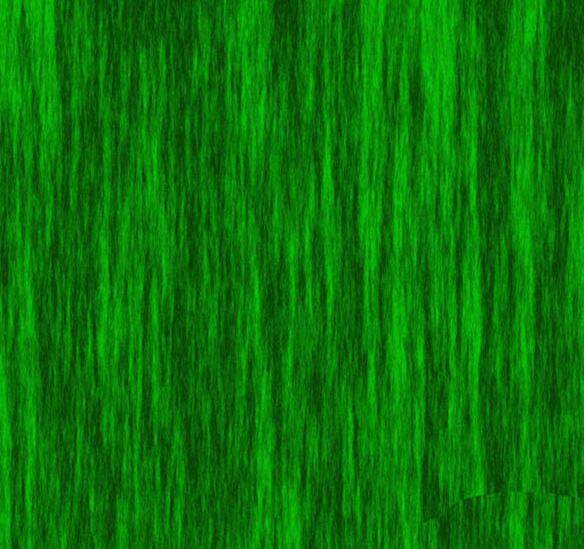
4. Execute the menu Filter → Stylize → Wind. The parameters are as shown in the figure.
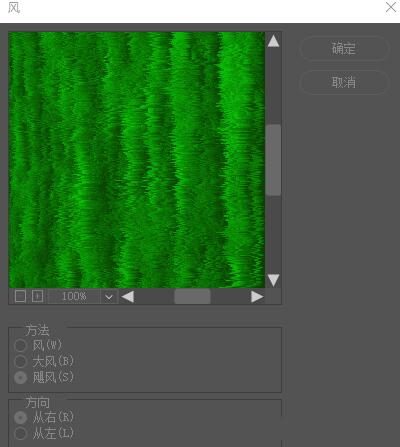
5. After confirmation, press Ctrl F and do it again, then press Ctrl Alt F to check the wind option, the effect is as shown below.
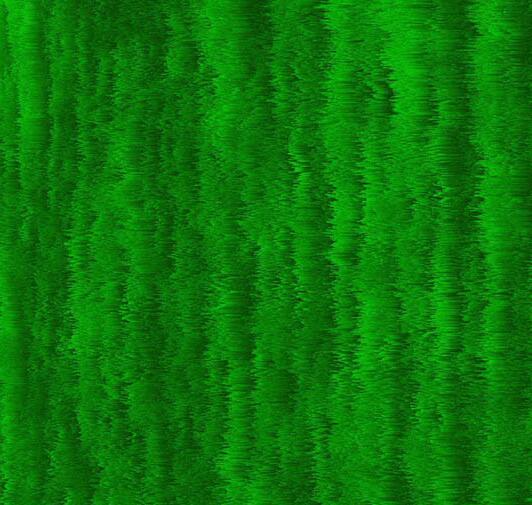
6. Execute menu image → Rotate canvas → Rotate 90 degrees clockwise, as shown in the figure.

7. Adjust the light and dark, brightness and contrast to complete the final effect.
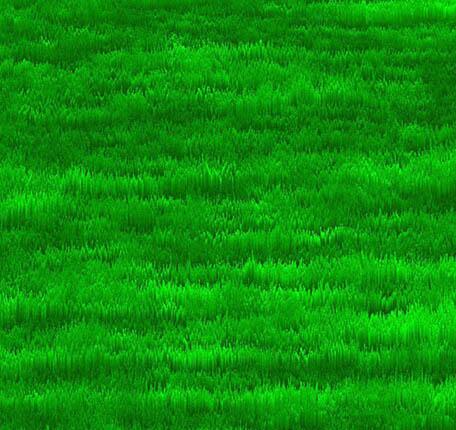
The above is the detailed content of How to create a grass plane top view effect in photoshop_Detailed steps to create a grass plane top view effect. For more information, please follow other related articles on the PHP Chinese website!




