
How to insert directory items perfectly in WPS Office 2012? This may bother many first-time WPS Office users. In order to solve this problem, PHP editor Strawberry specially compiled a detailed operation process for inserting directory items to help everyone solve this problem easily. Below, we will introduce you to the specific steps one by one. Please read patiently and easily get started with the directory item insertion function of WPS Office 2012.
1. Open the file that needs to generate the directory.
In the starting tab, you can see Mark 1, Mark 2, Mark 3, which is the level of the title, and then select the text content as the first-level title.
3. Then click Title 1. The selected text content is the first-level title.
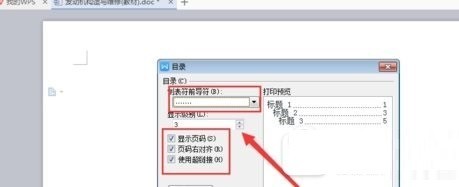
4. Then select the text content of the second-level title, and then click Title 2 to create the second-level title.
5. Repeat the above steps until all the contents of the table of contents are selected, move the cursor to the page number where you want to insert the table of contents, and then select the table of contents in the Reference tab. 6. Select a custom table of contents, select Linear, check Show page numbers, etc.
7. Click OK to automatically generate the directory.
The above is the detailed content of Operation process of inserting directory items in WPS Office2012. For more information, please follow other related articles on the PHP Chinese website!




