
Have you encountered the problem of too large or too small line spacing in WPS documents? This article will solve your troubles! PHP editor Zimo explains in detail how to set line spacing in WPS, from clicking the menu to manual adjustment, teaching you step by step to easily adjust the line spacing to make your document layout more beautiful and easy to read. Read the following content to learn the secrets of WPS line spacing settings, say goodbye to line spacing troubles, and make your documents look perfect!
1. Open the wps document, select the content, click [Start], and click the expand icon in the lower right corner of the paragraph.
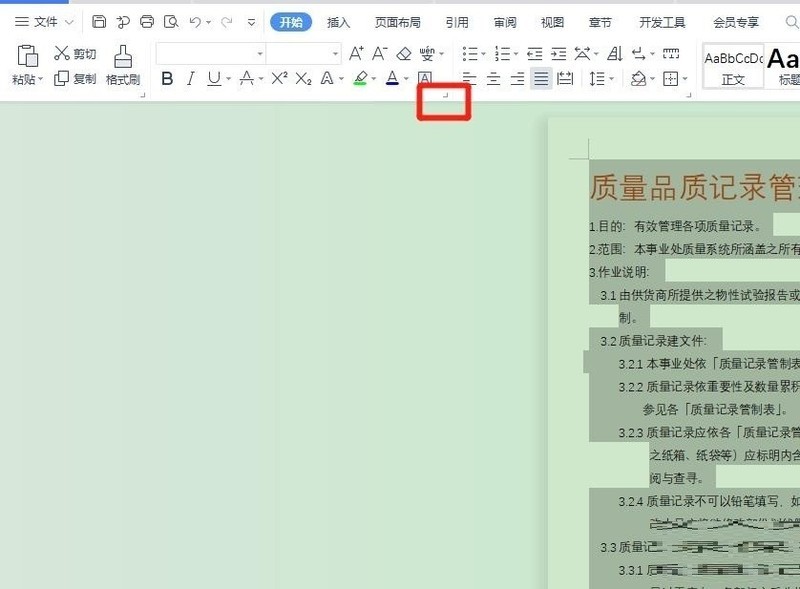
2. Click the line spacing option in Indent and Spacing.
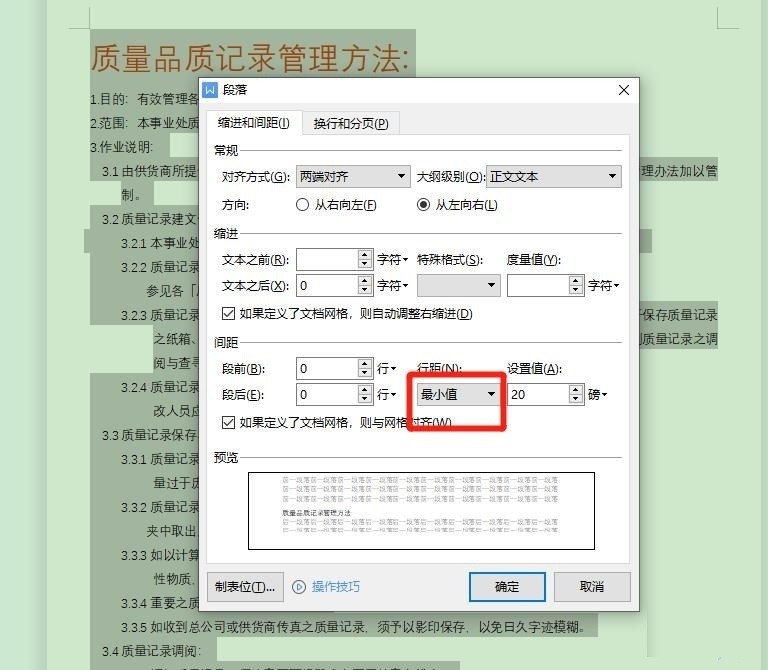
3. Select the line spacing you want to set.
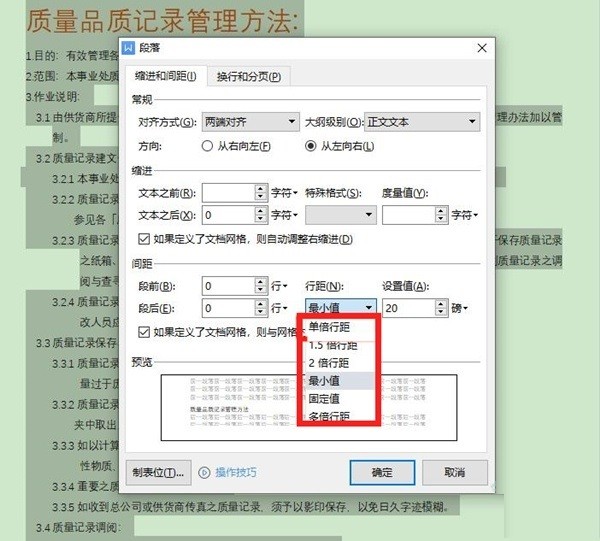
This article takes Huawei MateBook16 as an example and is applicable to Windows 11 system WPS Office11.1.0.11365 version
The above is the detailed content of How to set line spacing in wps_How to set line spacing in wps. For more information, please follow other related articles on the PHP Chinese website!




