
Many designers often need to cut out pictures when using Photoshop for image processing, so using the pen tool to cut out pictures is a commonly used method. Today, PHP editor Strawberry will explain to you the detailed method of cutting out images with the Photoshop pen tool. Friends who are interested may wish to learn more.
Open Photoshop and import the pictures that need to be processed.

Select the Pen Tool and create a new blank layer.


Use the pen tool, click a point on the edge of the object that needs to be cut out, and then click again along its edge in one direction. Do not release it immediately, and then drag it out. Two anchor points make the curve between the two points fit the edge of the object. It should be noted that at the reverse inflection point, we need to hold down the alt key to disconnect the anchor point.
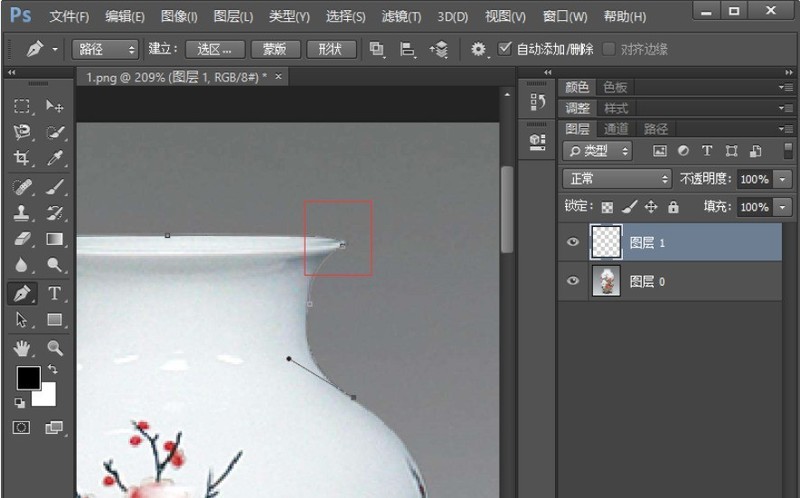
There is no need to do that when you are forward.
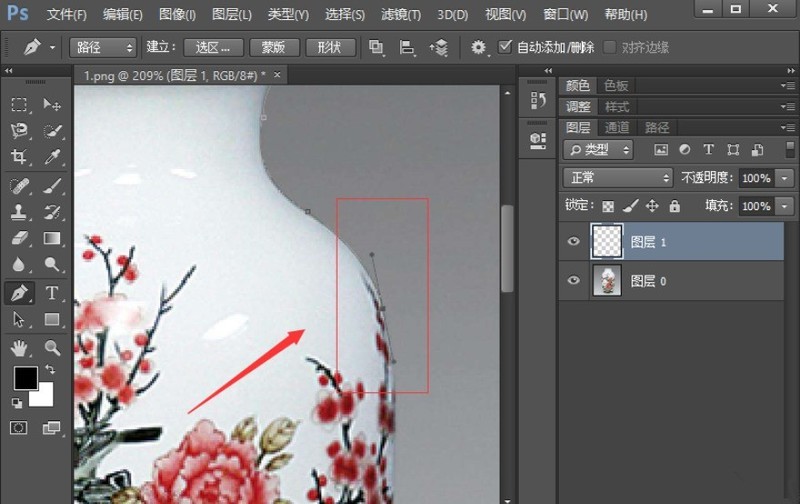
Use a pen to outline the outline of the object, and press the ctrl enter key on the keyboard to turn the path into a selection.
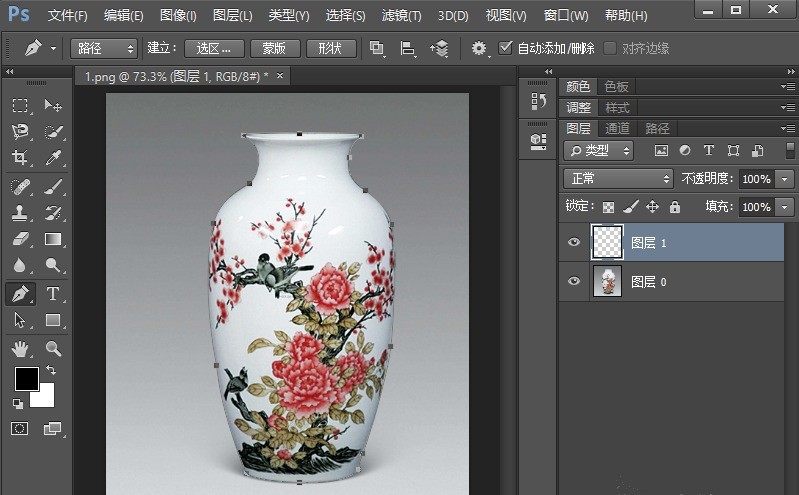
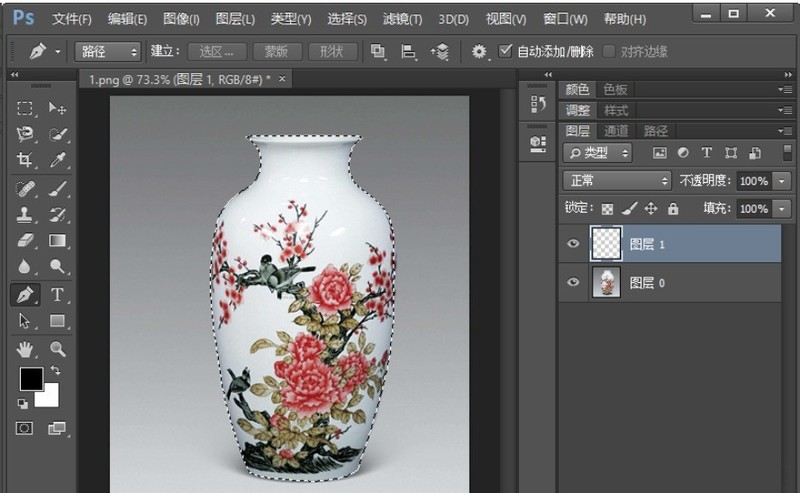
Select the background layer, click the button below to add a layer mask, add a layer mask, and then cut out the object. The effect is as shown in the picture. .
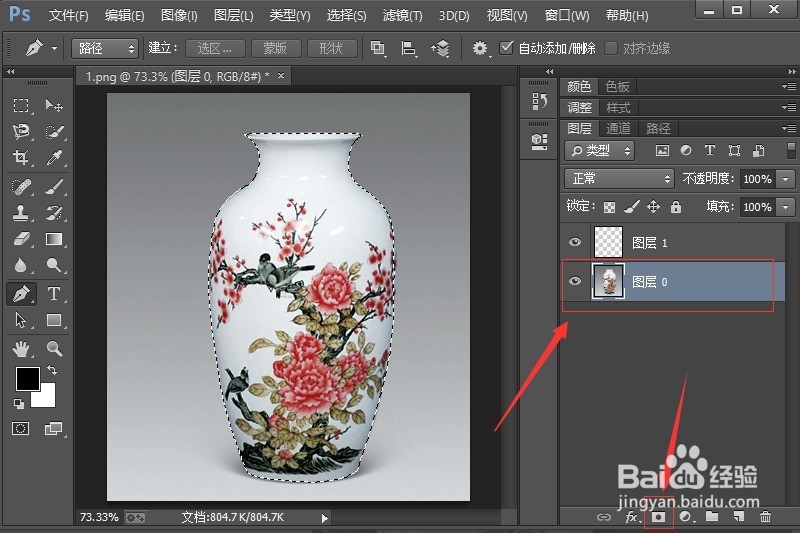

The above is the detailed content of Detailed method of cutting out images with Photoshop pen tool. For more information, please follow other related articles on the PHP Chinese website!




