
Want to create exquisite 2D picture-in-picture effects? PHP editor Xinyi brings you a detailed operation guide for creating 2D picture-in-picture with edius software. The tutorial will guide you step by step on how to import the material, set the position and size, adjust the transparency and blending mode, and finally export the final effect. By reading this guide, you can easily master the techniques of making 2D picture-in-picture with edius, and add vivid and interesting elements to your video clips.
Select the material and double-click the video layout in the information panel.
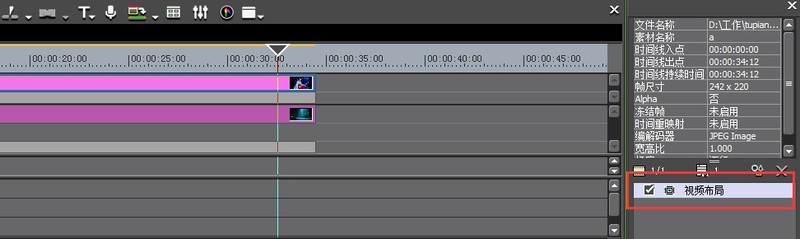
Picture-in-picture parameters can be adjusted in the parameters on the right side of the video layout window.
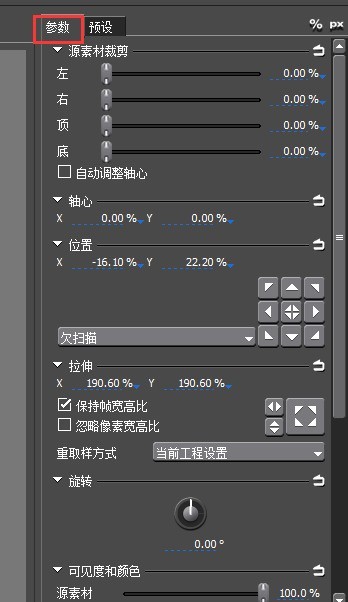
You can also adjust it directly with the mouse.

Move the timeline pointer to the starting point, enable keyframes, and move the timeline pointer to adjust the picture position. Keyframes will be added automatically.

The above is the detailed content of The operation process of creating 2D picture-in-picture effect with edius. For more information, please follow other related articles on the PHP Chinese website!




