
1. Use the line segment tool to draw a triangle ABC.
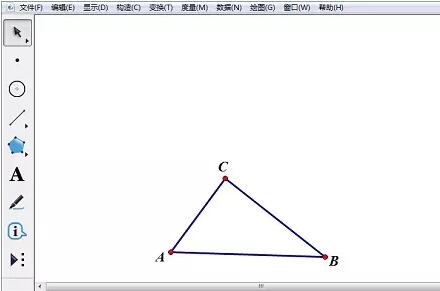
2. Use the line segment tool to draw line segment AD, use the point tool to draw point A' on line segment AD,
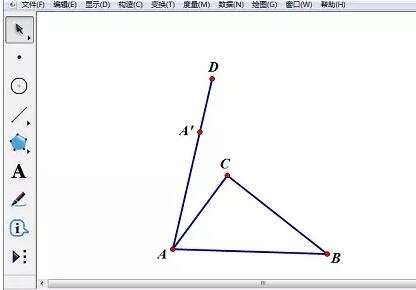
3. Select the points in sequence D, A, A', select [Transform] - [Mark Ratio] - mark the ratio DA'/DA as the scaling ratio. Double-click point D and mark D as the zoom center. Select triangle ABC (except point A), select [Transform] - [Scale] to get a new triangle A’B’C’.
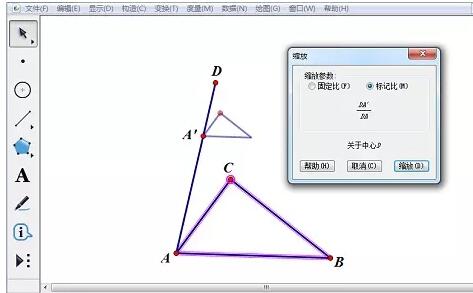
4. Use the line segment tool to connect points C' and C, points B and B', select line segment AA', select [Construction] - [Line Segment], select line segment AD, and press Press [Ctrl H] to hide the line segment AD. Select line segment CC’, line segment AC and line segment BC, right-click and set the line type to [thin line] or [dashed line] to complete the drawing.
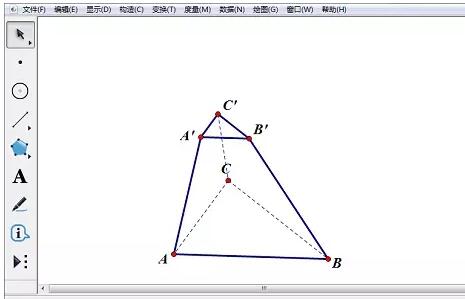
The above is the detailed content of Graphical method of drawing triangular prism on geometric sketchpad. For more information, please follow other related articles on the PHP Chinese website!




