
php editor Apple introduces MathType as a powerful mathematical formula editing software that can help users quickly write mathematical formulas. Among them, MathType provides the function of changing formula style and format, and can automatically number formulas through simple operations. When using MathType to edit formulas, you can customize the style and format of the formula according to your needs, improve editing efficiency, and make mathematical formulas look more beautiful and professional.
The numbering format of the first chapter is (1.X), but if the numbering is not changed, the numbering format will still be (1.X) even in the second chapter.
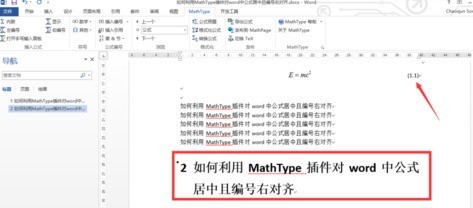
Position the cursor at the beginning of the second chapter, click mathtype, then the chapter & section drop-down triangle, and select Insert separator.
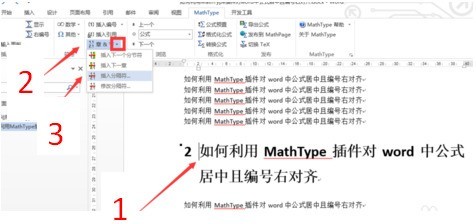
Check new chapter, then select chapter number, enter your chapter number in the subsequent input box, and click OK.
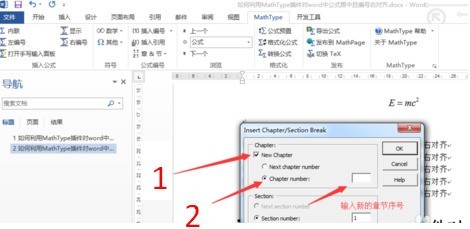
Then insert the formula number you want to insert and it will automatically change.
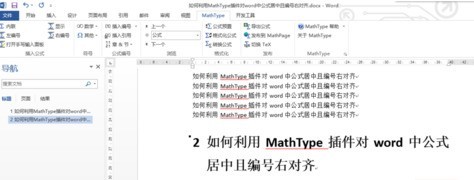
The above is the detailed content of How to change the automatic numbering of formulas in MathType. For more information, please follow other related articles on the PHP Chinese website!




