
php editor Xiaoxin introduces you to the geometric sketchpad, a function operation process that can help you quickly draw geometric figures. Through the geometric sketchpad, you can easily draw various geometric figures and perform related mathematical calculations. Both students and teachers can understand the concepts and applications of geometric functions more intuitively through Geometric Sketchpad. Let’s explore this convenient tool together to make math learning more efficient and interesting!
1. In the geometric sketchpad window, select [Draw] - [Draw New Function].
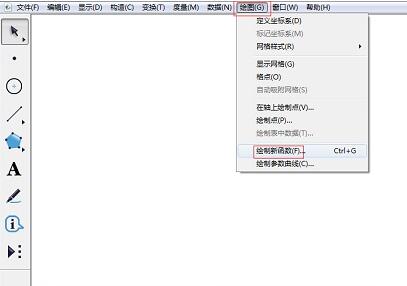
2. Enter the function analytical formula, such as f(x)=|cosx|, select the [Function] button in the new function window, and select the [abs] function in the drop-down menu.
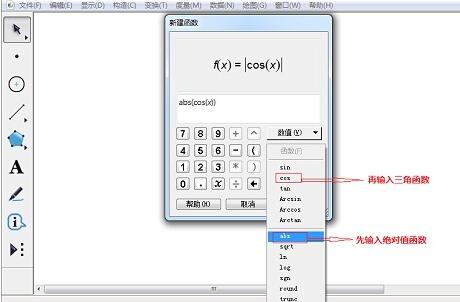
3. After confirmation, the function image will automatically appear in the drawing area, as shown in the figure.
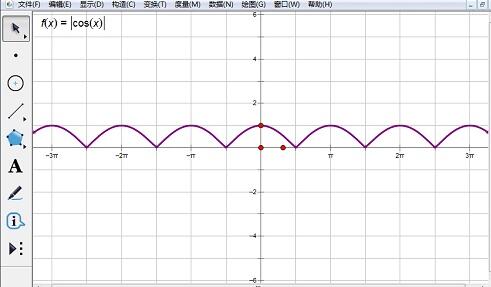
The above is the detailed content of The operation process of drawing the absolute value function on the geometric sketchpad. For more information, please follow other related articles on the PHP Chinese website!




