
What should I do if Win10 prompts that I don’t have permission to uninstall the software? This is a problem often encountered by Win10 users. Many people find some uncommon software when using the Win10 system. When they want to uninstall it, they find that it cannot be uninstalled and prompts that they have no permissions. What should they do? Here, PHP editor Apple will explain in detail how to solve the problem of Win10 prompting you to uninstall software without permission, so that you can easily solve this trouble.
Step one: Enable uninstall permission.
1. "Win R" shortcut key to start running, enter "gpedit.msc" and press Enter to open.
2. After entering the Group Policy Editor interface, click "Computer Configuration - Windows Settings - Security Settings - Local Policy - Security Options" in the left column.
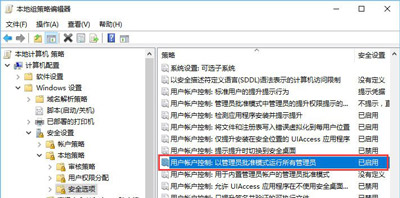
3. Then find "User Account Control: Run all administrators in administrator approval mode" on the right and double-click to open it. Finally, in the window that opens, change " Just check "Disabled".
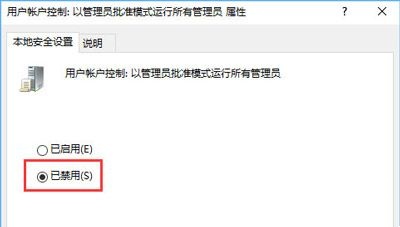
#Step 2: Normal uninstaller.
1. "Win X" pops up the option list, click on the "Programs and Features" option.
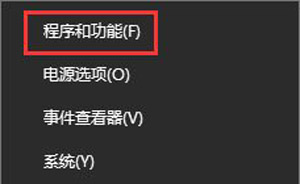
#2. After entering the new interface, find the software that needs to be uninstalled, right-click and select "Uninstall".
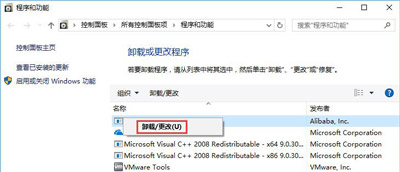
| Program Management | |||
| Win10 opens the registry | The program responds very slowly | Win11 Thunder download tutorial | View computer power on and off log |
| Recover deleted notes | |||
The above is the detailed content of What should I do if Win10 prompts that I don't have permission to uninstall the software? How to solve. For more information, please follow other related articles on the PHP Chinese website!
 Thunder vip patch
Thunder vip patch
 win10 bluetooth switch is missing
win10 bluetooth switch is missing
 Why do all the icons in the lower right corner of win10 show up?
Why do all the icons in the lower right corner of win10 show up?
 The difference between win10 sleep and hibernation
The difference between win10 sleep and hibernation
 Win10 pauses updates
Win10 pauses updates
 What to do if the Bluetooth switch is missing in Windows 10
What to do if the Bluetooth switch is missing in Windows 10
 win10 connect to shared printer
win10 connect to shared printer
 Clean up junk in win10
Clean up junk in win10




