
php editor Baicao teaches you how to use a USB flash drive to reinstall the system to solve the problem of the computer not being able to boot. When the computer fails to start, we can use a USB flash drive to make a boot disk, enter the computer's BIOS interface, select the USB flash drive to boot, and then follow the prompts to reinstall the system. This is a simple yet effective solution that can help you resolve your computer boot issues and get your computer running again.
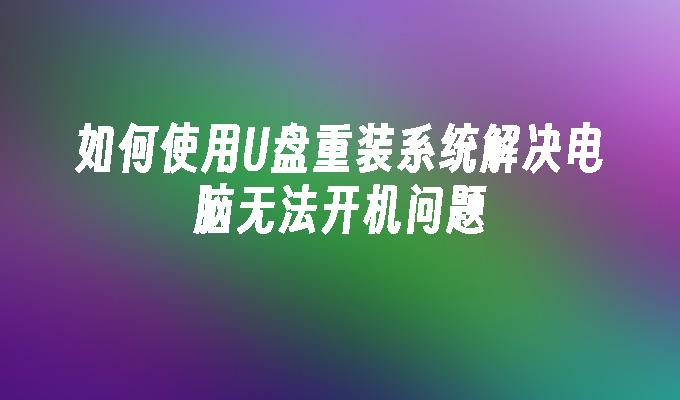
Tool materials:
System version: Windows 10
Brand model: HP notebook
Software version: U Bootable disk creation tool v2.0
1. First, prepare a USB flash drive with a capacity greater than 8GB and insert it into the computer.
2. Download and run the USB boot disk creation tool v2.0, select the appropriate system version according to the prompts, and then start creating the boot disk.
3. Wait for the production to be completed and pull out the USB flash drive.
1. Insert the prepared U disk into the computer, and press the corresponding shortcut key (usually F2, F10 or ESC key) to enter the BIOS settings when booting. interface.
2. In the startup item settings, set the U disk as the first startup item, save the settings and exit the BIOS.
3. Restart the computer and the system will boot through the USB disk.
1. According to the system prompts, select the corresponding language and time zone settings, and click "Next".
2. Select "Custom Installation", clear the original system partition, select the partition where the system needs to be installed, and click "Next" to start the installation.
1. If you encounter a situation where you cannot boot through a USB flash drive, you can try to use Xiaoyu to reinstall the system software with one click or use a pocket machine to reinstall the system software with one click. These software can help users quickly create a boot disk, and are easy to operate and powerful.
Summary:
Through the introduction of this article, I believe everyone has a clearer understanding of how to use a USB flash drive to reinstall the system to solve the problem of the computer not being able to boot. When encountering similar problems, you may wish to try the above methods. I hope it can help everyone solve the problem of computer startup.
The above is the detailed content of How to use a USB flash drive to reinstall the system to solve the problem of the computer not being able to boot. For more information, please follow other related articles on the PHP Chinese website!




