
Recently, more and more developers have begun to use Vscode as their main IDE tool. In Vscode's editor, you may find that creating multiple cursors can greatly improve your work efficiency. This is useful for editing multiple lines of code at the same time. However, many people still don't know how to create multiple cursors. Today, PHP editor Xiaoxin brings you how to create multiple cursors in Vscode. I hope it will be helpful to you.
1. First, press and hold [Option] on the keyboard (Alt on Windows), and then click the mouse before the second [5], then the second cursor is created. Now you can see two cursors, the second cursor is a little thinner than the first.
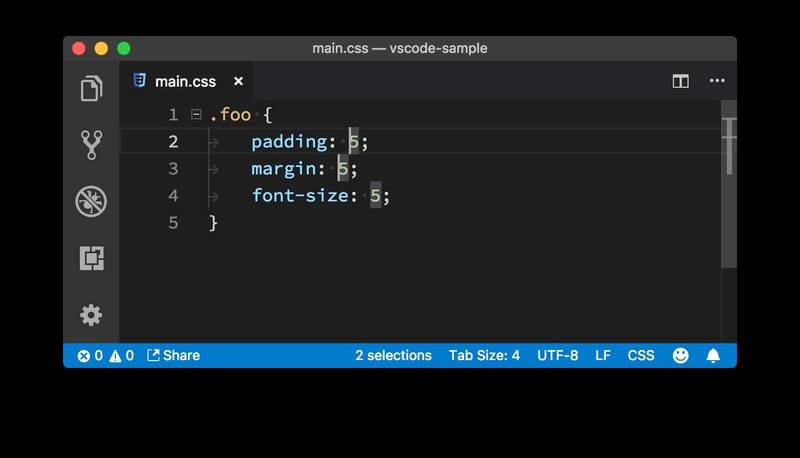
2. Then, press the right arrow key, move the cursors behind [5], and enter [px]. In this way, [5] is already followed by [px], and in the meantime, you only made one input.
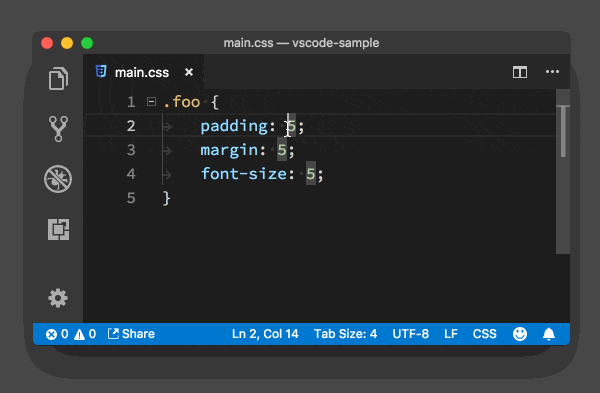
Method 2: Use the keyboard
1. First, move the cursor in front of the first [5]. Then press the [Cmd Option down arrow key] ([Ctrl Alt down arrow key] on Windows) to create a cursor below the current cursor.
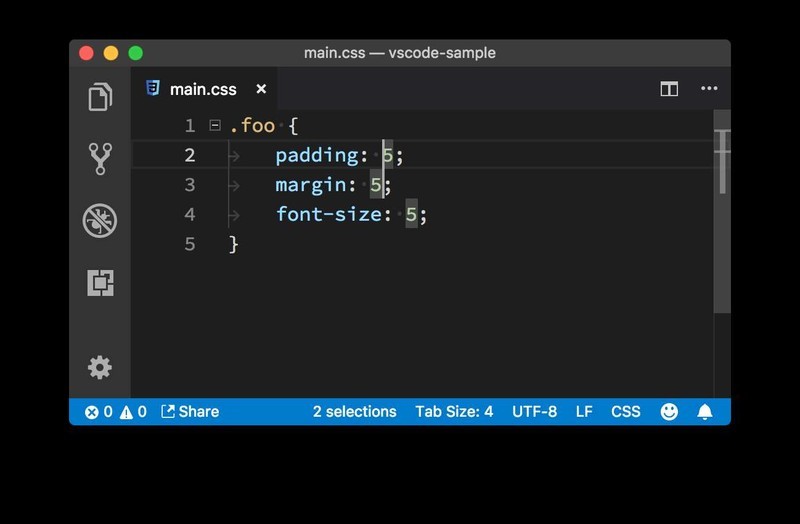
2. Then the second cursor is directly below the first cursor, so it is not in front of [5] on the second line. But it doesn't matter, we have a way to handle it. Don't worry, you can still follow the same method and create the third cursor.
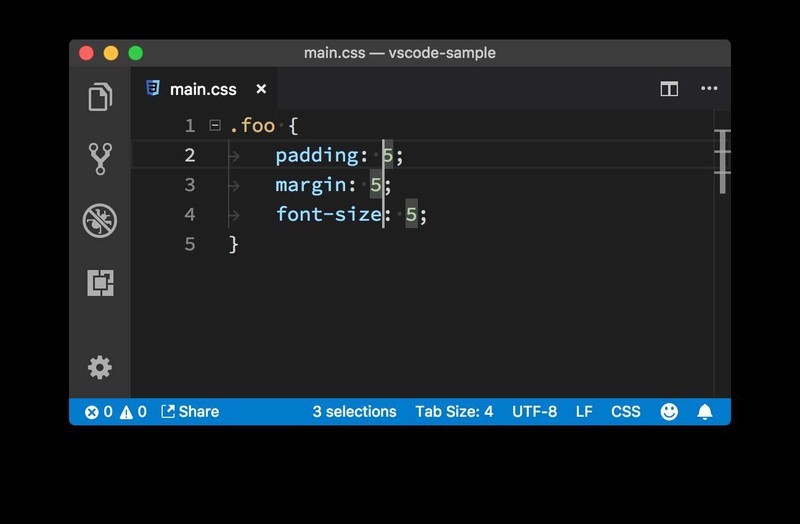
3. Then try to move the cursor to the correct position. Although the positions of the three cursors are now scattered and there are no rules, you can move them to similar positions: press the [Cmd right arrow key] (End on Windows) so that they all move to each line. The end of.
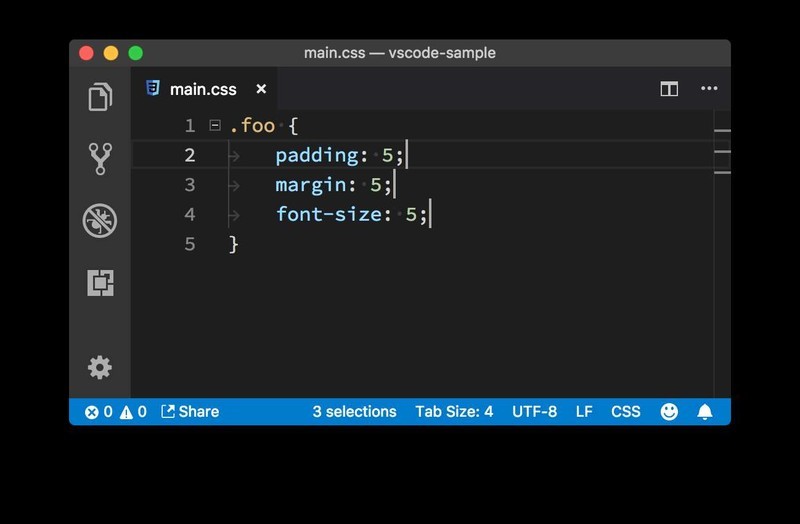
4. In the end, the problem is simple. You only need to press the [left arrow key] to move the cursor behind 5, and then enter px to complete the entire operation.
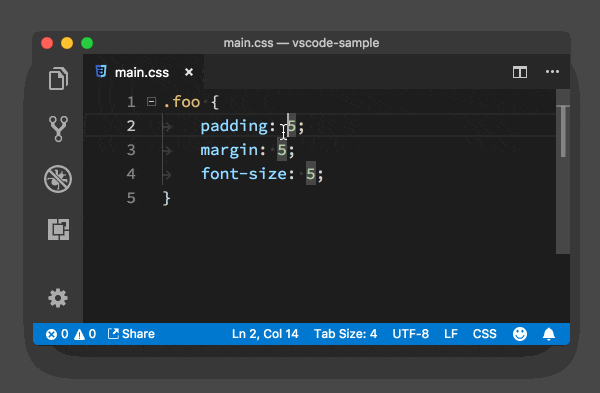
The above is the detailed content of How to create multiple cursors in Vscode_How to create multiple cursors in Vscode. For more information, please follow other related articles on the PHP Chinese website!