
php editor Xigua brings a tutorial on "How to Light Quickly in Cool Jiale". Quick lighting is a key link in interior design, which can effectively improve the brightness and visual effects of the space. This article will share some practical methods and techniques to help you complete indoor lighting work quickly and effectively, making your home space brighter and warmer.
1. First, after entering Kujiale, click [Render] at the top.
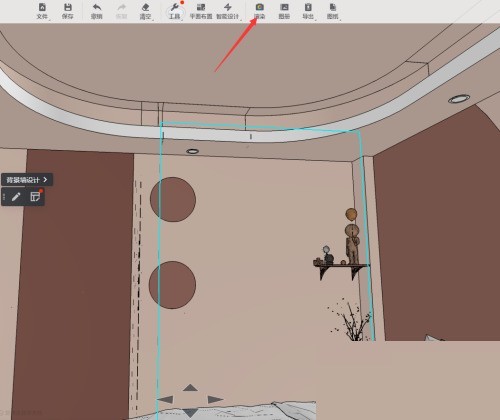
2. Then click [Panorama] above, select the image quality (5k is selected here), then click [Manually Add Lights] in the lower left corner, and select [Indoor Daytime] .
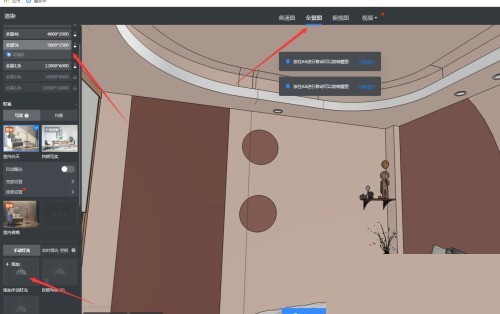

#3. After entering the lighting interface, switch to 2D mode in the lower left corner, click [Area Light Source] on the left to fill the room that needs to be rendered. Change the brightness to 200 (adjust the brightness according to your needs).

4. Switch to 3D mode and adjust the surface light source just below the top of the wall (not too downward, otherwise a shadow will be produced).

5. Finally, slightly adjust the position of other lights, and then render. (After selecting the image, if you feel that it is too dark, use a surface light source to make up for it. The surface light source can be erected. ).

The above is the detailed content of How to quickly light in Kujiale_How to quickly light in Kujiale. For more information, please follow other related articles on the PHP Chinese website!




