
php editor Baicao recently shared an article about the operation process of creating a bevel effect with PS layers. In this article, we introduce in detail how to use PS tools and techniques to achieve the bevel effect in simple steps. This article not only explains the operation process in detail, but also provides practical tips and suggestions. It is definitely worth reading for designers who want to improve their design skills.
1. First, open PS 2019.

2. Secondly, create a new canvas of 2000*2000.

3. After that, click the Ellipse Tool and draw an ellipse.
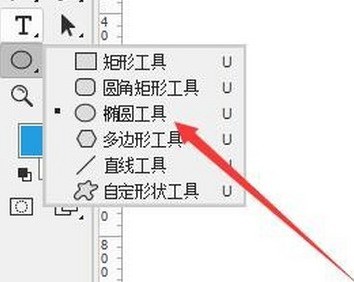
4. After that, click the layer style button.
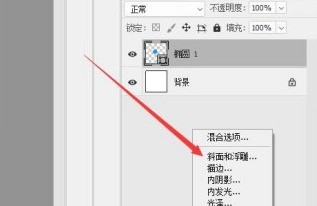
5. Finally, select [Bevel and Emboss] and set the required effect parameters. The final effect is as shown in the picture.
Then the above is it. If If you don’t know, you can do it according to the content in the article.
The above is the detailed content of PS operation process to create bevel effect for layers. For more information, please follow other related articles on the PHP Chinese website!




