
What improvements does the latest iOS 17.4.1 release bring? How to upgrade to iOS 17.4.1? These issues are concerning. According to PHP editor Apple's report, the iOS 17.4.1 version emphasizes performance improvements and bug fixes, bringing users a more stable and smooth experience. To upgrade to iOS 17.4.1, just select Software Update in settings and follow the prompts. The release of iOS 17.4.1 brings users better system operating efficiency and experience, which is worth looking forward to!
Last Friday, Apple pushed the official versions of iOS 17.4.1 and iPadOS 17.4.1 to everyone. The version number is 21E236, which comes with bug fixes and security patches. Yesterday, Apple released revised versions of iOS 17.4.1 and iPadOS 17.4.1, with the version number updated to 21E237. The revised update is applicable to all iPhone and iPad models that are compatible with iOS 17 and iPadOS 17.
Changes have occurred between current versions, but Apple still states: "This update provides important bug fixes and security updates and is recommended for all users to install."
Why Apple is re-releasing iOS 17.4.1? How to upgrade to iOS 17.4.1 revision?

When mobile phone manufacturers launch new phones, they will attract the attention of many consumers. The same is true when mobile phone systems push updates, because consumers rarely replace new phones in a short period of time. machine. But system updates are different. If system updates can bring some new functional experiences, then for consumers, it is naturally something worthy of attention. So whenever there is a system update, users will look forward to it. Unfortunately, it has been in the process of being repaired since the iOS 17 update was pushed to the present. Even if it is updated to the official version of iOS 17.4.1, there are still some problems such as battery life, smoothness, and heat generation, which have caused many Apple fans to experience problems after the update. very bad.
what to do?
Apple is also working hard to improve, so it has quietly reissued the iOS 17.4.1 update again!
Apple has not introduced much about this reissue of iOS 17.4.1, and the update has not written out what has been fixed, but these errors may involve system performance, application compatibility, battery life and security. In terms of sex, etc., after all, these issues have been surrounding the iOS17 version. It can even be said that every new version is focusing on these issues, so it is still recommended that everyone upgrade.
Many people are asking in the background: Why can’t I receive the iOS 17.4.1 push again?
Everyone needs to note here that in order to ensure the stability and security of the update, this new iOS 17.4.1 version cannot be directly upgraded through OTA and needs to be connected to a Mac or PC for operation. By connecting the device to the computer for upgrade, Apple can better control the upgrade process. For example, it can reduce upgrade failures or instability caused by network problems or other factors. The risk of OTA upgrade is indeed greater.
Users who need to upgrade to the revised version of iOS 17.4.1 and iPadOS 17.4.1 can perform the upgrade operation as follows:
Open the PC side (need to update to the latest version), Connect your iOS device to your computer. On the "iTunes Flash" or "One-click Flash" page, select iOS 17.4.1 (21E237), check the "Keep User Data Flash" option, click "Flash Now" and wait patiently for the flash to complete.
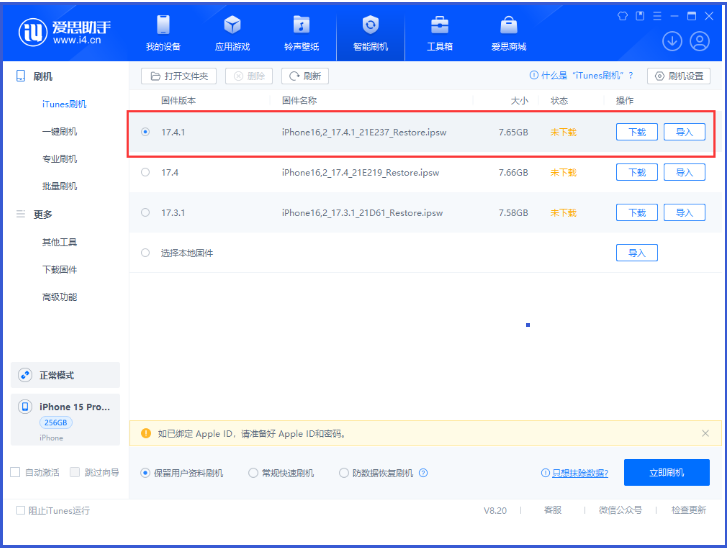
The above is the detailed content of What are the improvements in the re-released iOS 17.4.1? How to upgrade to iOS 17.4.1?. For more information, please follow other related articles on the PHP Chinese website!




