
php Xiaobian Xigua teaches you how to deal with the problem of loud screen recording noise in WIN10. The WIN10 system comes with a screen recording function, but many users report that excessive noise occurs when recording videos, which affects the viewing effect. This tutorial will introduce you in detail how to solve this problem, making your screen recording videos clear and noise-free, and improving the user experience.
1. Click the volume icon in the lower right corner and select Sound.
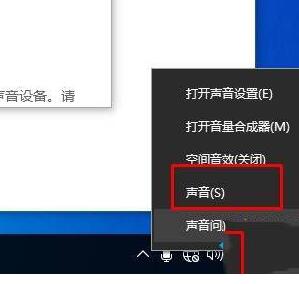
2. Switch to the playback tab.
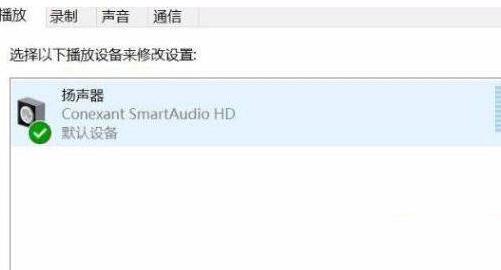
3. Right-click [Speaker] and select [Properties].

4. Click [Advanced], select [16-bit, 96000HZ] and click [OK].
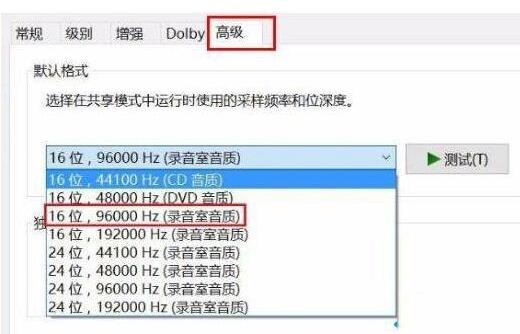
5. Click [Recording], right-click [Microphone] and select [Properties].
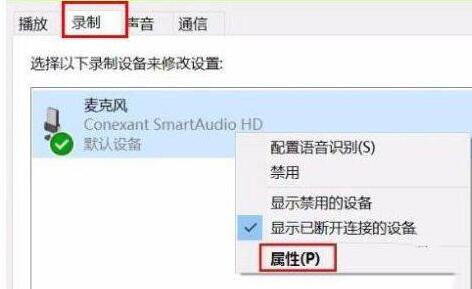
6. Enter [Advanced] and select [2 channels, 16 bits, 96000HZ] and check [Enable Audio Enhancement].

The above is the detailed content of Tutorial on how to deal with loud screen recording noise in WIN10. For more information, please follow other related articles on the PHP Chinese website!
 win10 bluetooth switch is missing
win10 bluetooth switch is missing
 Why do all the icons in the lower right corner of win10 show up?
Why do all the icons in the lower right corner of win10 show up?
 The difference between win10 sleep and hibernation
The difference between win10 sleep and hibernation
 Win10 pauses updates
Win10 pauses updates
 What to do if the Bluetooth switch is missing in Windows 10
What to do if the Bluetooth switch is missing in Windows 10
 win10 connect to shared printer
win10 connect to shared printer
 Clean up junk in win10
Clean up junk in win10
 How to share printer in win10
How to share printer in win10




