
PHP editor Zimo brings the solution to the problem that Windows 7 system prompts that Windows delayed writing fails. When we use win7 system, we sometimes encounter the problem of "windows delayed write failure", which may affect our normal use. But don’t worry, let’s take a look at how to fix this problem and get our system back up and running.
1. Open the computer on the desktop, right-click the C drive, select the Properties option, and then select the Tools option in the menu bar above the pop-up dialog box; as shown in the figure:
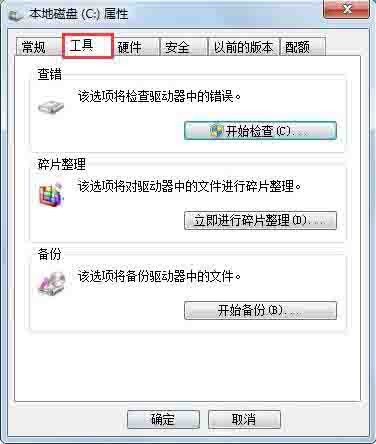
2. After entering the tool options, find the disk defragmentation option in the issued list and click to defragment it immediately; as shown in the figure:
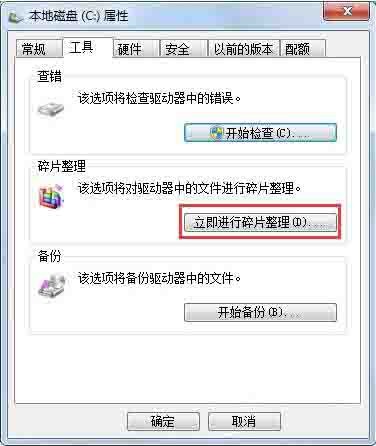
3. Enter the disk fragmentation In the defragmentation interface, select the disk and click Disk Defragmentation in the lower right corner, and wait for the defragmentation to be completed; as shown in the figure:
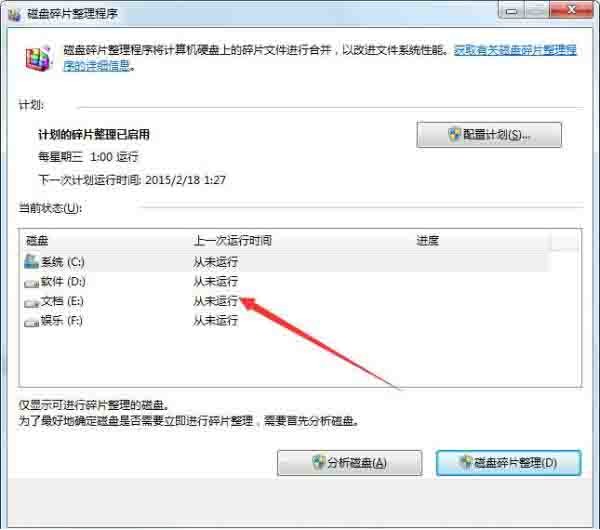
4. Then return to the toolbar of the disk properties dialog box and find [ Check for errors] Then click Start Check at the back; as shown in the figure:
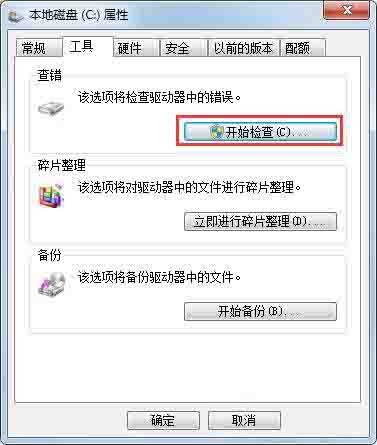
5. In the disk check options interface, check Automatically repair file system errors and Scan and try to recover bad sectors. Option and click Start below; as shown in the picture:
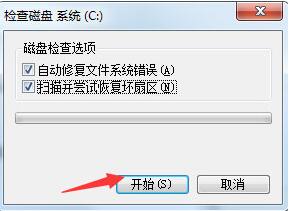
6. Wait to check whether the repair is completed and whether the problem is solved. If the problem is still not solved, open 360 Security Guard; as shown in the picture:

7. Find the clean junk option and clean up unnecessary files on the computer. Sometimes it is very helpful to delay writing failure. It may be caused by a junk file. as the picture shows:

The above is the detailed content of Solution to Windows 7 system prompts that Windows delayed writing fails. For more information, please follow other related articles on the PHP Chinese website!
 How to create virtual wifi in win7
How to create virtual wifi in win7
 How to change file type in win7
How to change file type in win7
 How to set up hibernation in Win7 system
How to set up hibernation in Win7 system
 How to open Windows 7 Explorer
How to open Windows 7 Explorer
 How to solve the problem of not being able to create a new folder in Win7
How to solve the problem of not being able to create a new folder in Win7
 Solution to Win7 folder properties not sharing tab page
Solution to Win7 folder properties not sharing tab page
 Win7 prompts that application data cannot be accessed. Solution
Win7 prompts that application data cannot be accessed. Solution
 Introduction to screenshot shortcut keys in Windows 7 system
Introduction to screenshot shortcut keys in Windows 7 system




