
php editor Xiaoxin shares the win7 system disk encryption method to protect the security of important data. Disk encryption is an effective security measure that prevents unauthorized visitors from obtaining data. In win7 system, you can encrypt the entire disk or specified folder through the BitLocker function to ensure that personal privacy and confidential information are not leaked. Encrypted files can only be unlocked after entering the correct password or key, greatly improving data security.
1. Right-click the disk to be encrypted and select Enable bitlocker, as shown in the figure:

2. In the window, check Use password to unlock the drive. Then enter the same password below and click Next, as shown in the picture:
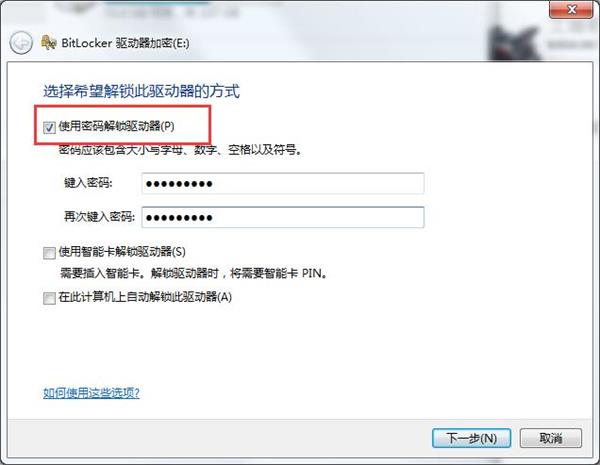
3. Then click to save the recovery key to the USB flash drive. In the pop-up window, Plug in the USB device to see it, click Save → Next, as shown in the picture:
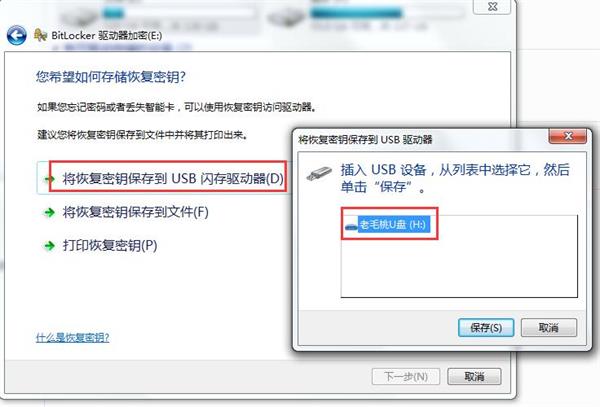
4. Then in the window, click Start Encryption, and then restart the system. When it is opened, A password is required, as shown in the picture:
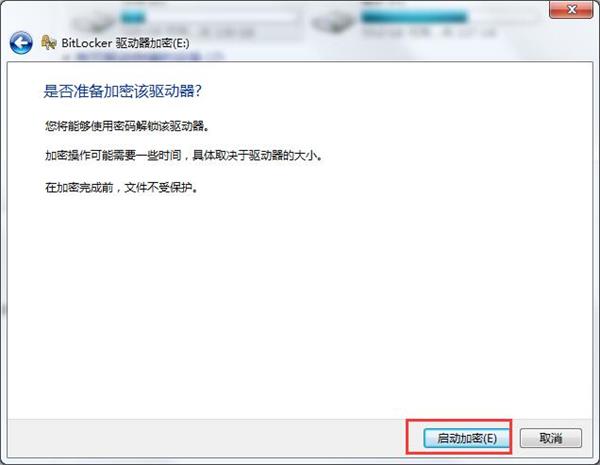
The above is the detailed content of How to encrypt win7 system disk to protect data security. For more information, please follow other related articles on the PHP Chinese website!
 Introduction to screenshot shortcut keys in Windows 7 system
Introduction to screenshot shortcut keys in Windows 7 system
 Solution to the problem that win7 system cannot start
Solution to the problem that win7 system cannot start
 How to repair win7 system if it is damaged and cannot be booted
How to repair win7 system if it is damaged and cannot be booted
 Solution to no sound in win7 system
Solution to no sound in win7 system
 Detailed process of upgrading win7 system to win10 system
Detailed process of upgrading win7 system to win10 system
 The specific process of connecting to wifi in win7 system
The specific process of connecting to wifi in win7 system
 Introduction to the location of win10 control panel
Introduction to the location of win10 control panel
 The difference between sqlserver and mysql
The difference between sqlserver and mysql
 What are the cloud operating systems?
What are the cloud operating systems?




