
php editor Xigua will introduce you how to save web account passwords in Google Chrome. Google Chrome provides convenient password management functions. Users can enable auto-fill forms and password saving functions in settings, so that website login information can be easily saved. The next time you visit the website, the browser will automatically fill in your account and password, eliminating the need to enter them manually. But always remember to keep your device secure to avoid exposing personal information.

1. First, double-click Google Chrome to open it and run it in the upper right corner of the main page Click the [three dots] icon at the location, as shown in the figure.
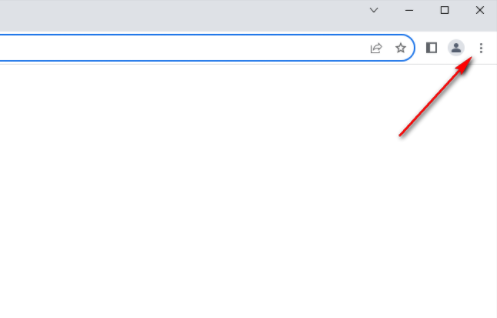
#2. Then a drop-down option will pop up. In the drop-down option, click the [Google Password Management Tool] option to enter, as shown in the figure.
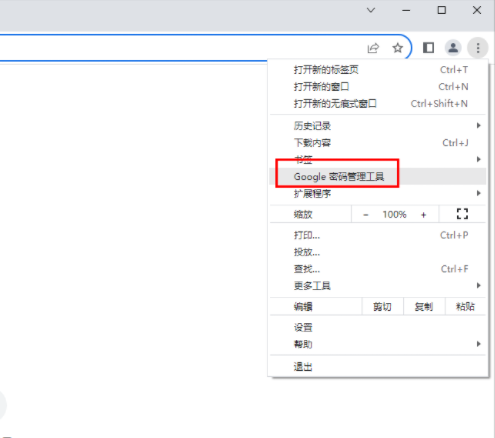
#3. Then come to the password management window, click the [Add] button in the window, as shown in the figure.

4. Subsequently, a window to add a new password will pop up on the page. Enter the web page, user name and password that need to be added in sequence, and then click Save button as shown.
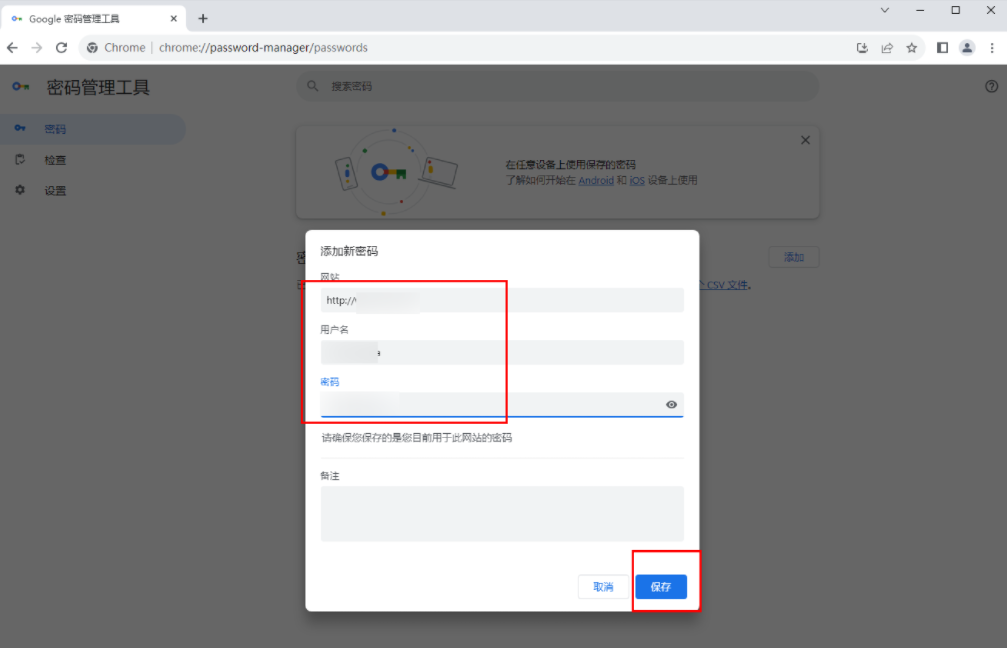
#5. After the addition is completed, the added web page address will be displayed on the page. You can click on the URL to enter, as shown in the picture.
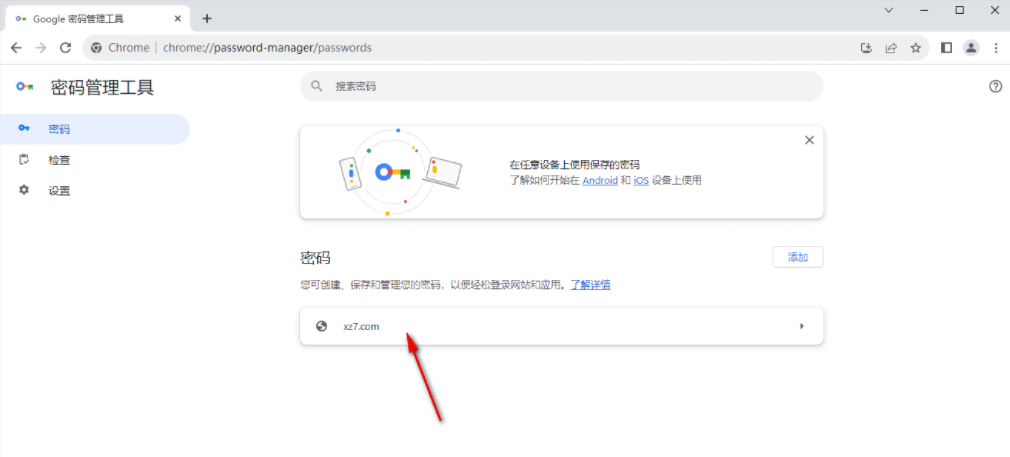
#6. After opening, you can view the content you added, and you can click the modify button at any time to modify the password, as shown in the picture.
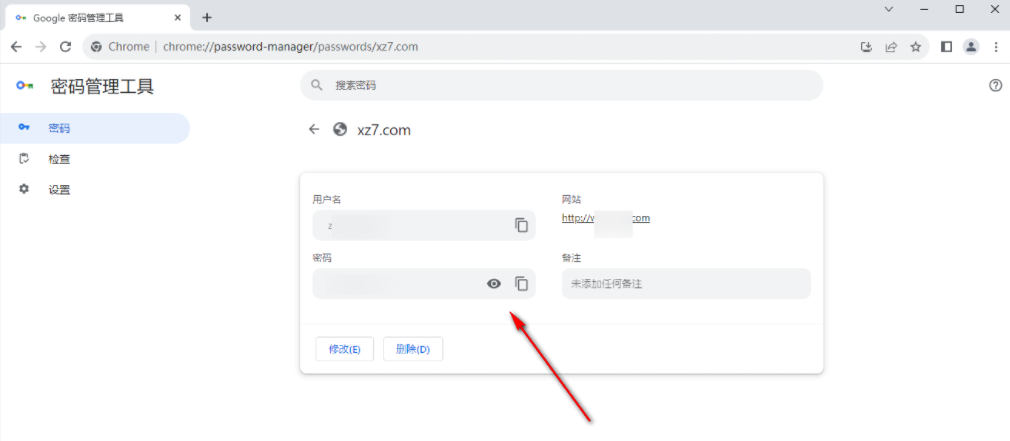
The above is the detailed content of How to save web account password in Google Chrome. For more information, please follow other related articles on the PHP Chinese website!




