
php Xiaobian Yuzai teaches you how to share ppt. PPT is a common presentation tool. Sharing it with others can better demonstrate your opinions and ideas. There are many ways to share PPT, including through email, cloud storage, shared links, etc. This article will introduce in detail how to share your PPT documents quickly and conveniently through these methods so that your views can be better conveyed to others.
1. First, select the edited PPT and click Save in the upper left corner (if you are using WPS, you can click Login first).
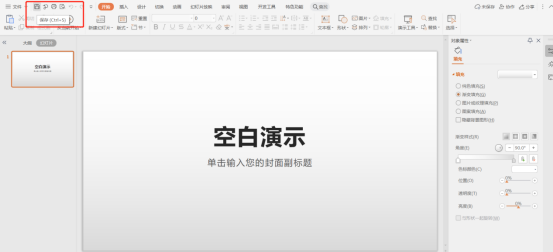
#2. Then click the share icon in the menu bar as shown below.

#3. Then the sharing interface as shown below will pop up. You can see that a sharing link will appear. Click to send the link to share.

#4. You can also click "Allow friends to edit" in the lower left corner of the picture below, so that friends can also click to edit this PPT.

5. If you need to encrypt the PPT, you can click the "Set Password" option in the lower right corner of the picture below. If you log in through QQ or email, you can also click " QQ Share" or "Email Share" to share directly.

Powerpoint can be used to easily present multimedia information. This is the biggest advantage of Powerpoint over blackboard. Using Powerpoint makes the form of information at work no longer just language and text. Multimedia forms such as pictures, tables, animations, music, and movies can be conveniently combined and presented. This makes the form of information conveyed rich and colorful, which is conducive to the understanding and improvement of viewers. Learning interest.
If you need to make beautiful PPT, the editor thinks that you need to put in some effort. There are many shortcut keys and techniques for making PPT. PPT sharing and encryption in this article are a small part of it. Friends who have greater needs for PPT production are welcome to communicate with the editor.
The above is the detailed content of How to share ppt. For more information, please follow other related articles on the PHP Chinese website!