
php editor Strawberry will explain to you how to translate Word into English. In Word documents, you can use the built-in translation function to easily translate between Chinese and English. Just select the text you want to translate, then find the "Review" tab in the top menu bar, and click the "Translate" button to quickly complete the translation operation. This function is convenient and practical, providing convenience for your work and study!
So, do you know how to translate content in a Word document? Let’s talk about it in detail today. Interested students, please come and take a look with me!
The steps are as follows:
1. First, we open the Word software on the computer; then, we create a new Word document on the computer, double-click to open it, and copy the text to be translated into Word. . (As shown in the picture)
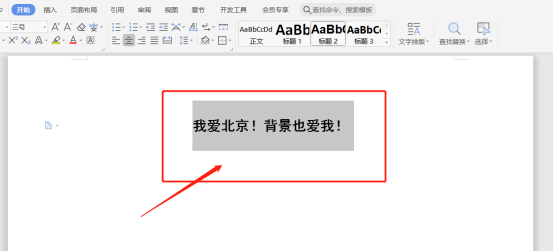
2. Next, we select the text to be translated; then, we click [right-click] with the mouse, and many functions will appear. Click [ Short Sentence Translation], if the full text needs to be translated, we can click [Full Text Translation]; if a certain sentence needs to be translated, we directly click [Short Sentence Translation]. (As shown in the picture)
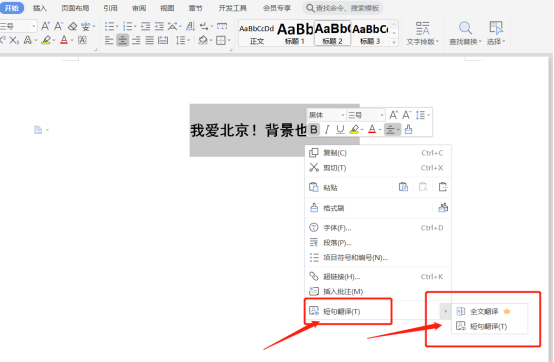
3. Then, we wait for a few seconds; at this time, we will have an information retrieval bar on the right side, which can be used to translate Select the language. If you want to translate Chinese into English, we can select [English].
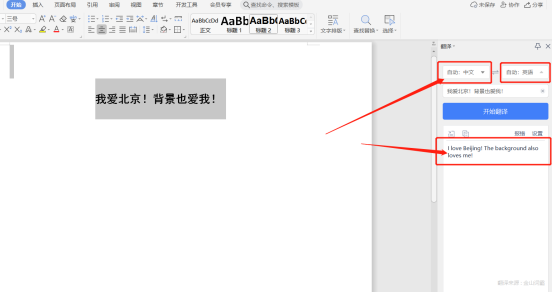
4. After we select the language, deselect the text to be translated; then, click [Insert] on the right so that the translated text appears in Word .
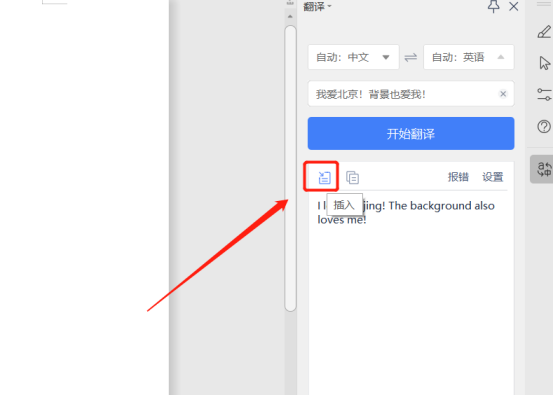
5. Finally, we have translated it. (As shown in the picture) The position of text and foreign language can be adjusted by yourself. It is a very simple operation!
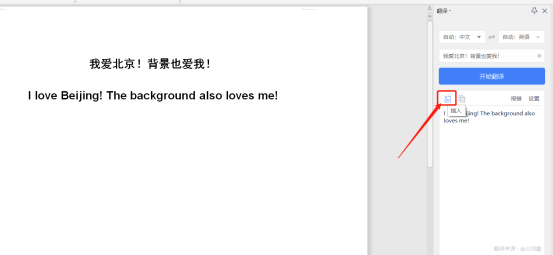
The above is the detailed content of How to translate Word into English. For more information, please follow other related articles on the PHP Chinese website!
 What are the IP reverse domain name checking tools?
What are the IP reverse domain name checking tools?
 What software is ae
What software is ae
 What does the other party show after being blocked on WeChat?
What does the other party show after being blocked on WeChat?
 Remove header line
Remove header line
 Introduction to laravel middleware
Introduction to laravel middleware
 What should I do if gpedit.msc cannot be opened?
What should I do if gpedit.msc cannot be opened?
 What to do if css cannot be loaded
What to do if css cannot be loaded
 The main reason why computers use binary
The main reason why computers use binary




