
php Xiaobian Yuzai will introduce to you today how to modify the proportion of slides in PowerPoint. By adjusting the proportions of your slides, you can make your entire presentation more professional and beautiful. Next, we will explain in detail how to easily change the proportion of slides in PowerPoint to make your presentation more effective!
Adjusting the display ratio is a way to adjust the overall visual proportion of PPT. Find the display scaling option in the view options, which can be easily adjusted. After selecting Adapt to window size, the system will automatically adjust according to the most suitable size for the screen.
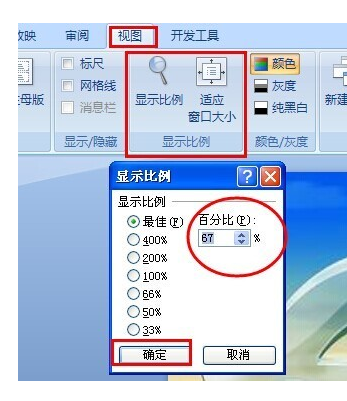
Method 2: Set the size and proportion of the slide page, which is the size setting of the ppt picture itself. You can set it through "View", "Master View" and "Page Setup". In "Slide Size", there are many ready-made options. The default is 4:3. If you want to adjust it to widescreen, select 16:9. The vertical and horizontal orientations can also be selected and adjusted on this page. You can also click Page Setup under the Design menu. In the page settings panel, click the slide size drop-down box to select the desired size. Changes can be made either way.
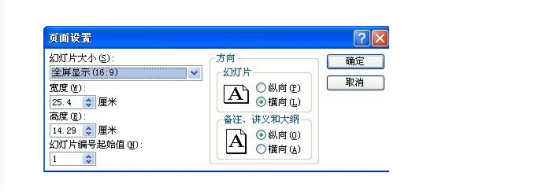
The above is the detailed content of How to change ppt proportion. For more information, please follow other related articles on the PHP Chinese website!