
php Xiaobian Yuzi introduces you to a practical WPS table operation technique: how to divide a cell into two? This tip can help you better manage and display data and improve work efficiency. Continue reading this article to learn the detailed steps and precautions to help you easily master this practical skill.
1. First, we open the WPS table that needs to be edited and select the cell document that needs to be divided into two cells.
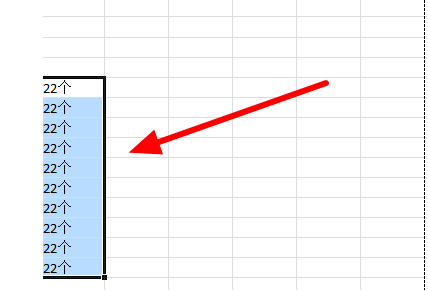
#2. Click to open "Column" in the data.
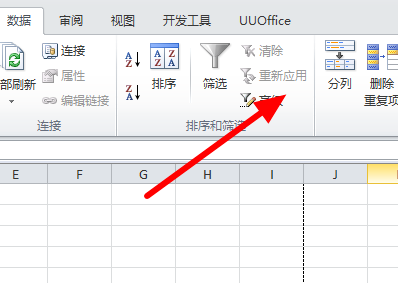
#3. Then select "Fixed Width" in the pop-up window and click "Next".
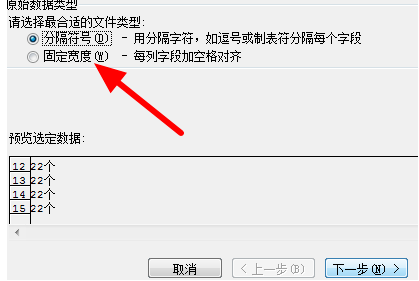
#4. In the pop-up window, click where you want to separate columns and press Enter to confirm. By analogy, if you need to change it to 3, you can also change the number to 3.
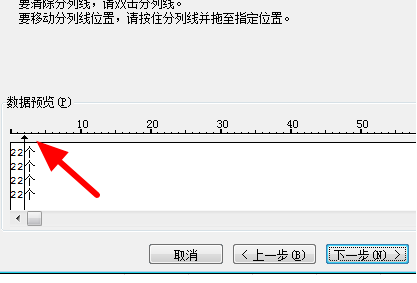
5. Then click Finish.
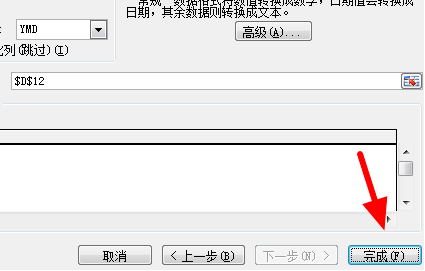
6. Another method is the function method. You can also use function formulas to enter in the specified cells, RIGHT (AQ, 1), LEFT (A1, LEN (A1)-1). Both methods can split a WPS cell into two.
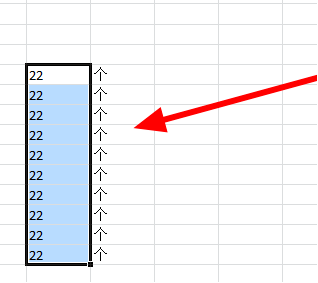
The above is the detailed content of WPS divides one cell into two. For more information, please follow other related articles on the PHP Chinese website!




