
php editor Strawberry will introduce to you today how to underline in Excel. In Excel, underlines are often used to emphasize text or create links. To enter an underline in an Excel cell, you can use the shortcut key Ctrl U, or you can do it by setting the font format. Underlining not only improves the readability of text, but also makes text stand out, making tabular data clearer and easier to read. Next time you need to use underlines in Excel, remember to try these methods!
1. Open Excel and type a few words, as shown in the picture below.
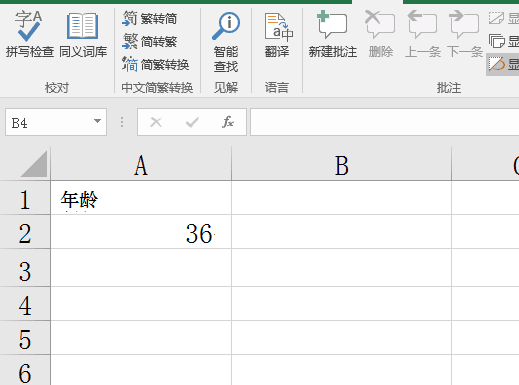
2. Select the text, right-click and select "Format Cells" option, as shown in the figure below.
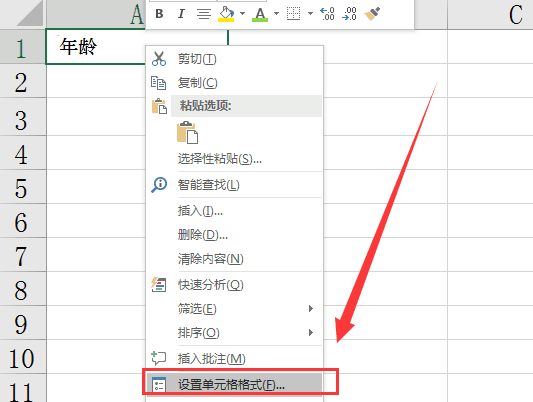
3. Find "Single Underline" and select it, as shown in the figure below.
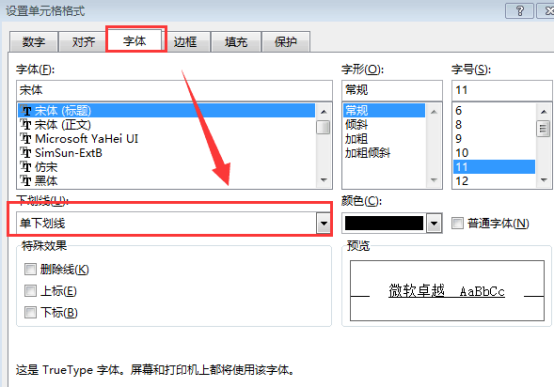
4. This completes the underline effect as shown in the picture.
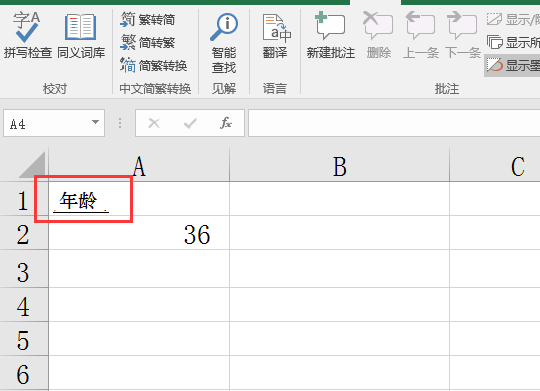
5. You may find "Underline" in the start options and click it, as shown in the figure below.

6. The underline effect is as shown in the figure below.

The editor has brought you two methods on how to underline in Excel today. The operation is simple and the steps are very few. Have you learned another way to mark important points? Method, if you want to annotate more clearly, you can also set the underline to a conspicuous color. This operation will be left to everyone to practice after class.
The above is the detailed content of How to type underline in Excel. For more information, please follow other related articles on the PHP Chinese website!
 Compare the similarities and differences between two columns of data in excel
Compare the similarities and differences between two columns of data in excel
 excel duplicate item filter color
excel duplicate item filter color
 How to copy an Excel table to make it the same size as the original
How to copy an Excel table to make it the same size as the original
 Excel table slash divided into two
Excel table slash divided into two
 Excel diagonal header is divided into two
Excel diagonal header is divided into two
 Absolute reference input method
Absolute reference input method
 java export excel
java export excel
 Excel input value is illegal
Excel input value is illegal




