
php editor Youzi will introduce to you today how to open compressed files and remove the password of compressed files. Compressed files are file formats that we often encounter in our daily work and life. Compression can reduce file size and facilitate transmission and storage. However, sometimes we encounter a situation where a password is required when decompressing a file. What should we do at this time? Next, let’s learn about the related methods and techniques!
1. Right-click the compressed file on your computer, open the menu and select Open with Windows Explorer.

2. After opening the compressed file, right-click the blank area, open the menu and select the Delete Password option.
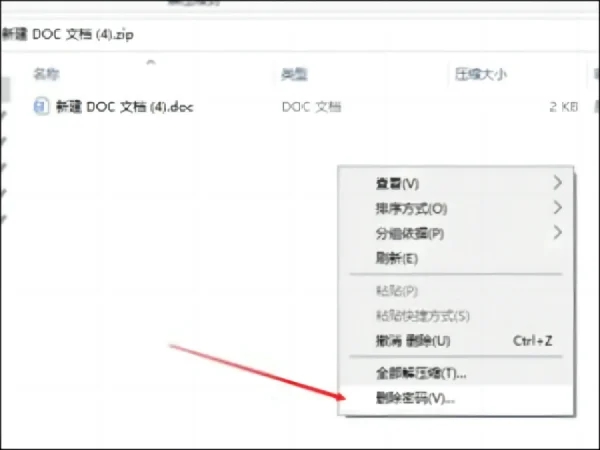
3. Open the password required dialog box, enter the original password here, and then click the OK button. The password will be deleted successfully.

The above is the detailed content of How to open compressed files? How to unlock a compressed file that has a password?. For more information, please follow other related articles on the PHP Chinese website!




