
php Editor Baicao MSI Small Aircraft is a powerful fan control software, but sometimes there may be a problem that the OSD does not display. Users may be confused as to how to resolve this issue. This article will introduce in detail the solution to the problem of no OSD display on MSI small aircraft to help users successfully solve this problem.
MSI small plane osd display settings:
1. First, delete the previously installed files. If it shows that it cannot be deleted during operation, restart it and delete it completely.
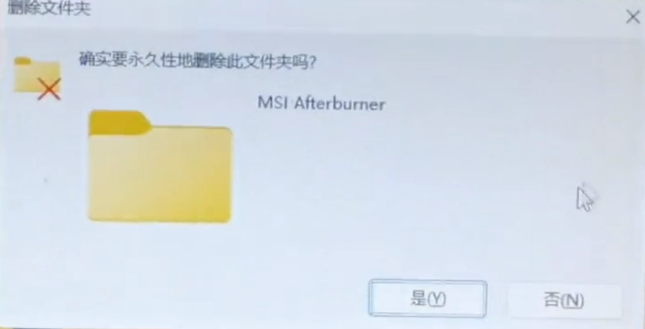
2. Reinstall MSI Aircraft. During the installation process, you must check the rivatuner statistics server option. This is a software that displays the frame number and other parameters.
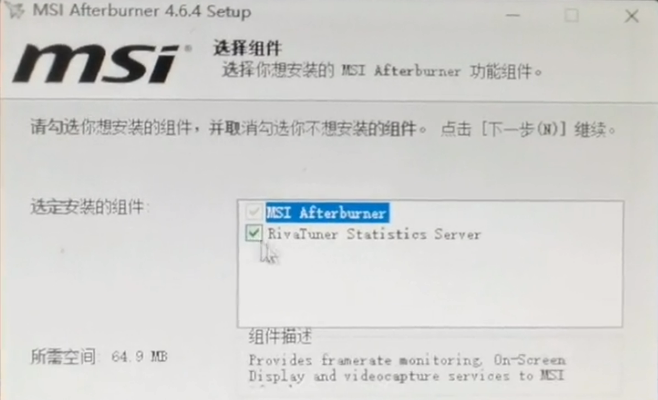
3. After the main program is installed, the software installation that displays the frame number will automatically pop up. Click OK.
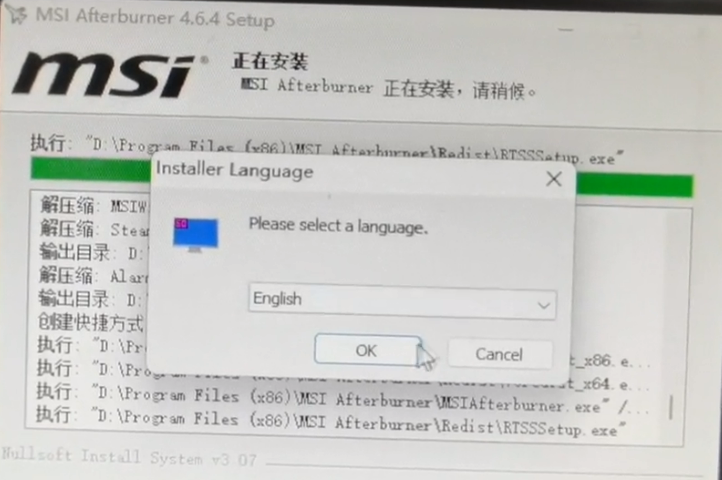
4. After the installation is completed, click on the settings of the MSI aircraft and you will see: This item is displayed on the OSD.
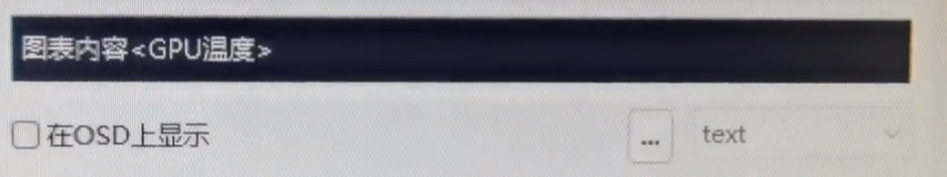
The above is the detailed content of MSI small plane does not display osd? MSI small plane no osd display solution. For more information, please follow other related articles on the PHP Chinese website!




