
php editor Youzi will introduce to you how to cancel friend sharing message reminders in Baidu Netdisk client. When using Baidu Netdisk, messages shared by friends may pop up frequently, affecting the user experience. Cancel these message reminders to allow you to focus more on your operations and improve efficiency. Next, we will introduce in detail the specific steps to cancel the message reminder for friend sharing, so that you can easily get rid of this trouble.
1. Double-click to open the software, click the gear icon in the upper right corner, and select "Settings" in the option list below.
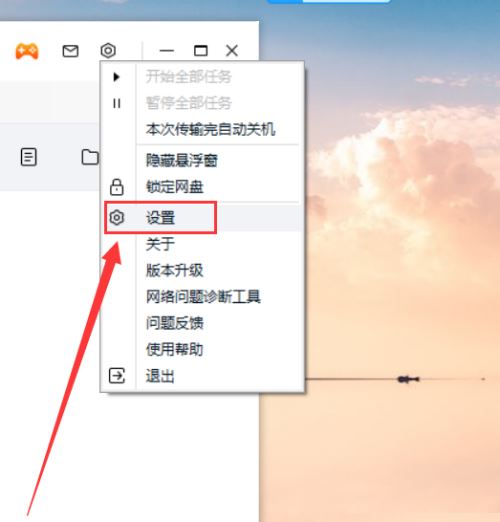
2. In the window that opens, click the "Reminder" option on the left.
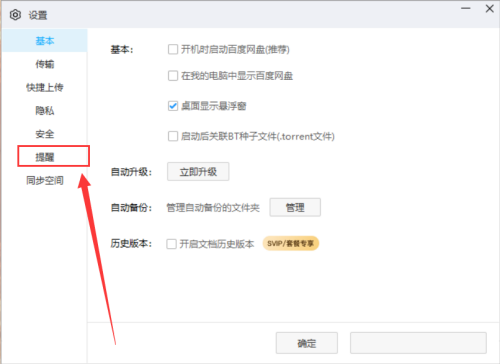
3. Then find "Share Messages with Friends" on the right, uncheck the small box on the left, and finally click OK to save.

The above is the detailed content of How to cancel friend sharing message reminder in Baidu Netdisk client. For more information, please follow other related articles on the PHP Chinese website!




