
php editor Banana will introduce you how to use the CE modifier to modify the second example of Terraria. CE Modifier is a powerful game modification tool that can help players make various custom settings and modifications to the game. In the second example of Terraria, CE modifiers can be used to modify various parameters and attributes in the game to make the game more personalized and interesting. Next, we will introduce in detail the method of modifying the second example of Terraria with the CE modifier, so that you can easily enjoy the game!
Open our ce modifier and Terraria and enter the archive, as shown in the picture:

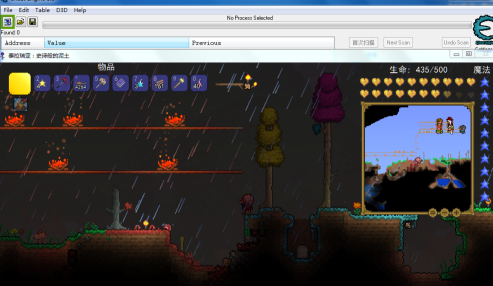
Click the computer icon button in the upper left corner of the ce modifier, then locate the Terraria process and open it. The operation method is as shown in the figure below:
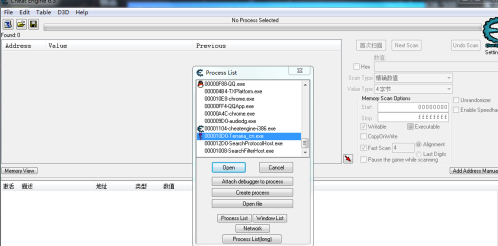
We enter the original damage of the weapon you want to modify in the numerical scanning box on the right side of the ce modifier, and click the first scan, as shown in the picture: (I scanned the damage of the mini shark in my hand 6)
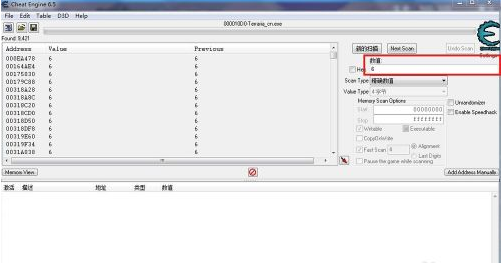
Then we go to the Goblin Craftsman, recast the weapon you want to modify the damage, let its damage change, and then scan the damage of your weapon after recasting (click to scan again), as shown in the picture:
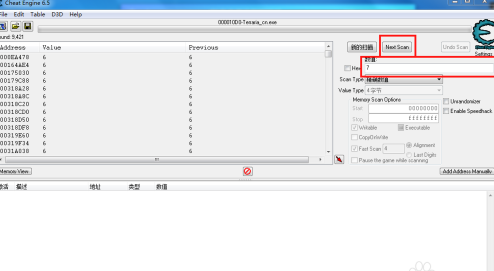
Then there is only one address left on the left side of the ce modifier (if there are many addresses, repeat the fourth step until there is only one address left), double-click that address and record it to the lower side, as shown in the figure Shown:
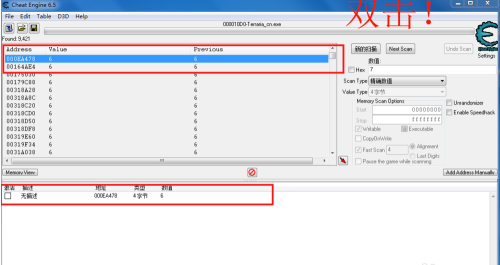
Double-click the value recorded at the address below and modify it to the damage you want, as shown in the picture:
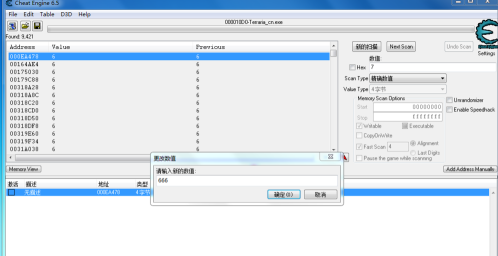
Go back to our Terraria and take a look at the weapon you modified. You will find that the modification was successful!
The above is the detailed content of How does the CE modifier modify Terraria Case 2 - How does the CE modifier modify Terraria Case 2. For more information, please follow other related articles on the PHP Chinese website!




