
php The Ce modifier brought by Apple is a powerful game modification tool that can help players achieve various modification operations in the raft survival game. The Ce modifier can modify Raft Survival in various and simple ways. By adjusting game parameters, modifying character attributes, etc., players can gain a richer gaming experience. If you want to know how to use the Ce modifier to modify the raft survival game, come and explore with PHP editor Apple!
First open the ce modifier and add the game process (the prerequisite is to enter the game).
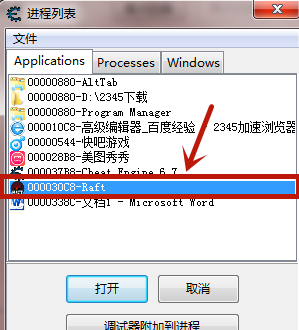
Select Unknown Initial Value for the scan type below the search bar, select Single Floating Point for the value type below, and click First Scan.
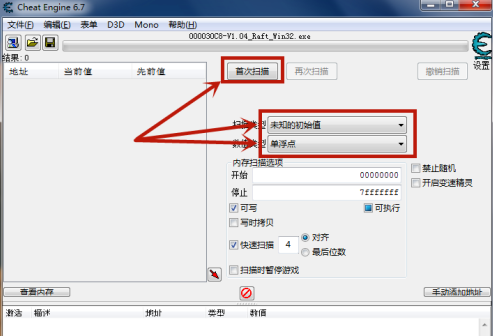
There should be hundreds of millions of addresses searched on the left, so we need to continue searching. Everyone knows that thirst and hunger levels decrease with the passage of time in the game, so compared with the values found last time It will be reduced a bit. We can select the scan type as a reduced value and then search. Use this method to exclude the addresses of these two items.
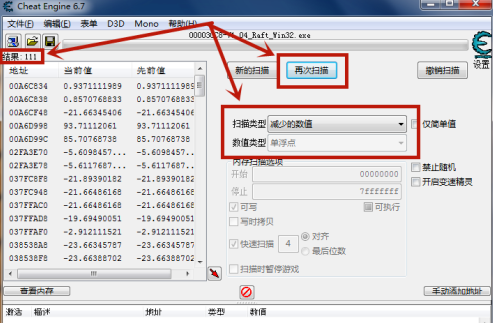
When the number of addresses found is within 100, you can find two addresses (you can also continue searching until you find two addresses).
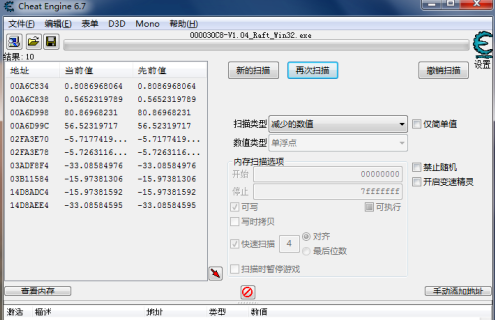
What I marked in the picture below are the addresses of hunger and thirst levels.
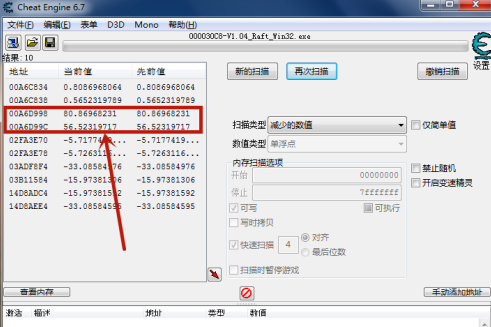
Select these two addresses with the left mouse button and click the icon marked by the arrow in the lower right to add them to the address list.
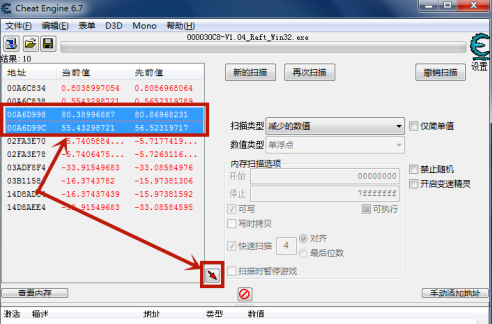
Click the square on the left. When an × appears, it means the lock is successful. When you return to the game, you will find that your hunger and thirst levels will not decrease.
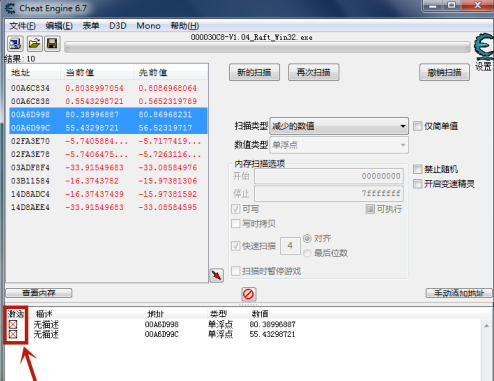
The above is the detailed content of How does the CE modifier modify Raft Survival - How does the CE modifier modify Raft Survival. For more information, please follow other related articles on the PHP Chinese website!




