
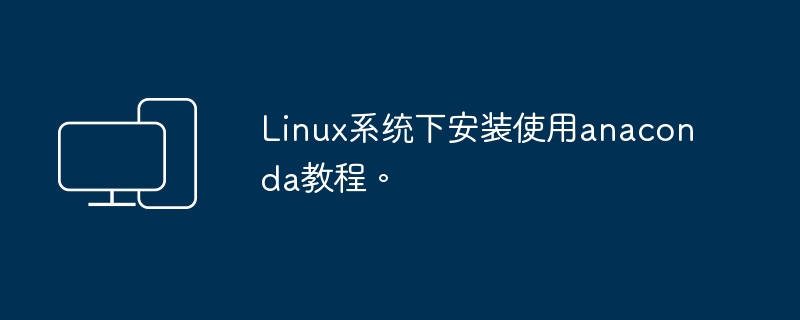
Installing and using Anaconda is one of the common ways to do Python development and data science work on Linux systems.
The following are the basic steps to install and use Anaconda under Linux system:
) and download the Anaconda installation package for Linux systems. Choose the appropriate version based on your system architecture (usually 64-bit).
Install Anaconda: Open a terminal window, navigate to the directory where the downloaded Anaconda installation package is located, and run the following command to install:
bash Anaconda-latest-Linux-x86_64.sh
Some prompts will appear during the installation process. You can install according to the default settings, or customize the configuration as needed.
Verify installation: Run the following command in the terminal to verify whether Anaconda is installed successfully:
conda --version
If the Anaconda version information can be displayed correctly, the installation is successful.
Create and manage environments: Use Anaconda to create and manage different Python environments. You can create a new environment using the following command:
conda create --name myenv
Among them, myenv is the name of the environment, which you can customize according to your needs.
Activate an environment: To activate an environment in the terminal, you can run the following command:
conda activate myenv
This will make the packages you install in this environment effective for the current terminal session.
Install and manage software packages: Use Anaconda to easily install and manage various Python software packages. To install a package, you can run the following command:
conda install package_name
Among them, package_name is the name of the software package you want to install.
Use Anaconda Navigator (optional): Anaconda also provides a graphical interface tool Anaconda Navigator for managing the environment, installing software packages and starting applications. You can start Anaconda Navigator by running the following command in the terminal:
anaconda-navigator
This will open the graphical interface of Anaconda Navigator.
The above are the basic steps for installing and using Anaconda under Linux system. Once installed, you can create an environment according to your needs, install packages, and use Python and data science tools for development and analysis work.
The above is the detailed content of Tutorial on installing and using anaconda under Linux system.. For more information, please follow other related articles on the PHP Chinese website!




