
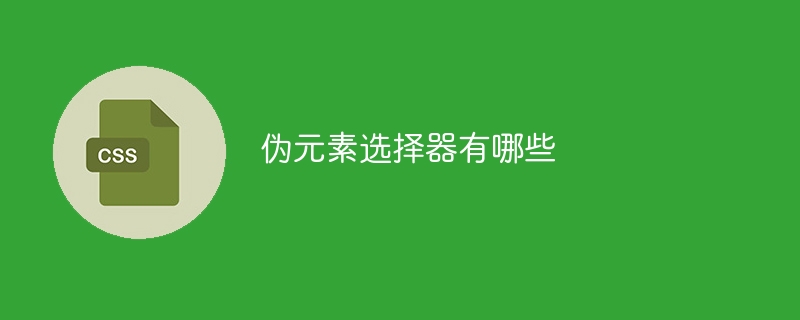
What are the pseudo-element selectors? Specific code examples are needed
The pseudo-element selector is a powerful selector in CSS that allows us to Insert specific elements before or after content and style these pseudo-elements. Pseudo element selectors are usually represented by double colons (::). In this article, we will discuss some commonly used pseudo-element selectors and give specific code examples.
Code example:
<style>
.box::before {
content: "▲";
display: block;
color: red;
}
</style>
<div class="box">
这是一个例子
</div>In this example, by using the ::before pseudo-element selector, we insert a pseudo-element before the div element with class "box" , and set the content to "▲", the display mode to block-level elements, and the color to red. In fact, we can customize the content, style and position of pseudo-elements.
Code example:
<style>
.box::after {
content: "▼";
display: block;
color: blue;
}
</style>
<div class="box">
这是一个例子
</div>In this example, by using the ::after pseudo-element selector, we insert a pseudo-element after the div element with class "box" , and set the content to "▼", the display mode to block-level elements, and the color to blue. We can also freely adjust the style of pseudo-elements.
Code example:
<style>
p::first-letter {
font-size: 2rem;
color: green;
}
</style>
<p>
这是一个例子的开头。
</p>In this example, by using the ::first-letter pseudo-element selector, we match the first letter in the p element and set The font size is 2rem and the color is green. We can also set other styles for the first letter, such as bold font, letter spacing, etc.
Code example:
<style>
p::first-line {
font-size: 1.5rem;
color: purple;
}
</style>
<p>
这是一个例子的开头,这是一个例子的中间,这是一个例子的结尾。
</p>In this example, by using the ::first-line pseudo-element selector, we match the first line in the p element and set Its font size is 1.5rem and its color is purple. We can also set other styles for the first line, such as bold font, text spacing, etc.
Summary:
The above introduces several commonly used pseudo-element selectors, including ::before, ::after, ::first-letter, ::first-line. With the help of these pseudo-element selectors, we can insert custom elements before or after the content of the element and style them. By flexibly using pseudo-element selectors, we can achieve some cool effects and add some features to web design. I hope this article is helpful for you to learn pseudo-element selectors.
The above is the detailed content of What are pseudo-element selectors?. For more information, please follow other related articles on the PHP Chinese website!




