
php editor Baicao brings you a simple method to create a password for Win10 Home Edition. As a popular operating system, Win10 Home Edition needs to set a safe and reliable password to protect personal information during use. This article details how to create a strong password in simple steps to ensure your computer and data are optimally protected. Whether you are a beginner or a user with some computer experience, you can easily master these techniques to make your computer more secure and reliable. let's start!
1. Press win R and enter "control", then open the control panel
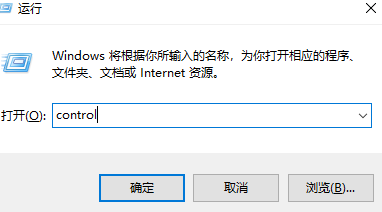
2. Then click View mode in the upper right corner and select the large icon
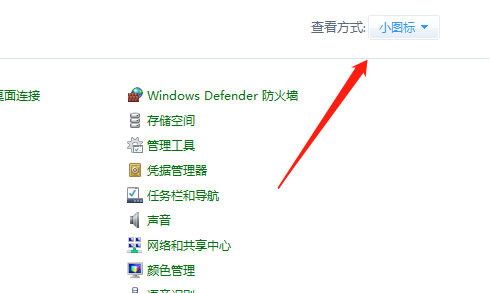
3. Then find the user account and enter.
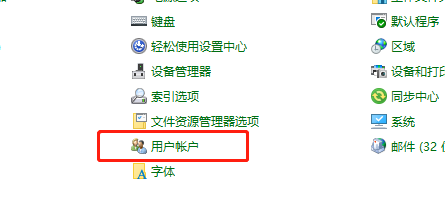
4. Then click "Change my account information in computer settings"
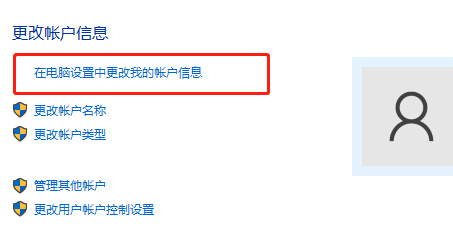
5. Select "Log in Options" and then set the power-on password here.

The above is the detailed content of Create a password for win10 home version. For more information, please follow other related articles on the PHP Chinese website!
 win10 bluetooth switch is missing
win10 bluetooth switch is missing
 Why do all the icons in the lower right corner of win10 show up?
Why do all the icons in the lower right corner of win10 show up?
 The difference between win10 sleep and hibernation
The difference between win10 sleep and hibernation
 Win10 pauses updates
Win10 pauses updates
 What to do if the Bluetooth switch is missing in Windows 10
What to do if the Bluetooth switch is missing in Windows 10
 win10 connect to shared printer
win10 connect to shared printer
 Clean up junk in win10
Clean up junk in win10
 How to share printer in win10
How to share printer in win10




