
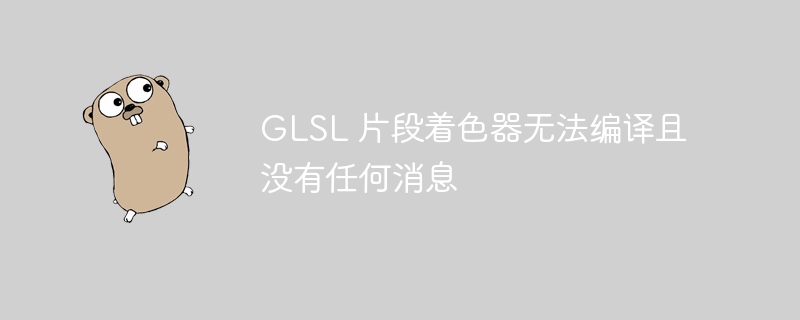
php Xiaobian Yuzai found that the GLSL fragment shader encountered problems during compilation, but there was no error message. This can leave developers confused as to what went wrong. Before solving this problem, the first thing to clarify is that no error message is usually because the compiler did not generate any error message, or the error message was ignored. Next, we need to step-by-step troubleshoot the possible causes to find a solution.
I am using the go-gl bindings for OpenGl.
I defined the sources for both shaders as follows:
<code>const vertexShaderSource = `#version 460 compatibility
layout (location = 0) in vec3 aPos;
void main()
{
gl_Position = vec4(aPos, 1.0);
}` + "\x00"
const fragmentShaderSource = `#version 460 compatibility
out vec4 FragColor;
void main()
{
FragColor = vec4(0.5f, 0.1f, 0.1f, 1.0f);
}` + "\x00"
</code>The vertex shader is created and compiled without issue.
The following is the code to create and compile the fragment shader:
<code>fragmentShader := gl.CreateShader(gl.FRAGMENT_SHADER)
fragmentShaderSourceC := gl.Str(fragmentShaderSource)
gl.ShaderSource(fragmentShader, 1, &fragmentShaderSourceC, nil)
gl.GetShaderiv(fragmentShader, gl.COMPILE_STATUS, &success)
if success != gl.TRUE {
var length int32
infoLogC := [LOGSIZE]uint8{}
gl.GetShaderInfoLog(fragmentShader, LOGSIZE, &length, &infoLogC[0])
infoLog := gl.GoStr(&infoLogC[0])
fmt.Printf("Got failure from fragment shader: %s\n", infoLog)
fmt.Printf("gl version: %s\n", gl.GoStr(gl.GetString(gl.VERSION)))
fmt.Printf("gl vendor: %s\n", gl.GoStr(gl.GetString(gl.VENDOR)))
return
}
</code>Output the following (frustratingly, no informational log messages):
Got failure from fragment shader: gl version: 4.6 (Compatibility Profile) Mesa 23.0.4-0ubuntu1~23.04.1 gl vendor: Intel
I tried switching between versions core/compatibility, changing the name of FragColor and different values in vec4.
I also tried commenting out the if block and continuing to create the program. Checking the program's block outputs an error, which is expected since the shader is not compiled: error: linking with uncompiled/unspecializedshader
Any feedback on how to compile the fragment shader?
Call glShaderSource() Only the code that sets the source shader. It cannotcompile. Then you need to call glCompileShader() separately. < /p>
gl.ShaderSource(fragmentShader, 1, &fragmentShaderSourceC, nil) gl.CompileShader(fragmentShader)
Cause gl.GetShaderiv() and gl.COMPILE_STATUS result success is gl.FALSE. It's because gl.COMPILE_STATUS will only produce gl.TRUE if the last compilation was successful. However, since you never called gl.CompileShader(), there was no successful compilation before, so you receive gl.FALSE. Also, the info log is empty since there haven't been any errors so far.
The above is the detailed content of GLSL fragment shader fails to compile with no message. For more information, please follow other related articles on the PHP Chinese website!




