
php editor Xiaoxin today brings you a detailed tutorial on how to set up text in WPS 2019. WPS 2019 is a powerful office software. Its text alignment function can align text vertically and has rich typesetting options. This tutorial will introduce you in detail how to set up text in WPS 2019, so that you can easily use this function to improve the layout effect of documents. Next, let’s take a look at the specific steps!
1. Open WPS2019, select the cell where the text is located, right-click the mouse and select "Format Cells".

2. In the "Alignment" tab of the "Format Cells" dialog box, check "Vertical text" and click the "OK" button.

#3. The vertical text setting in the WPS table is completed.
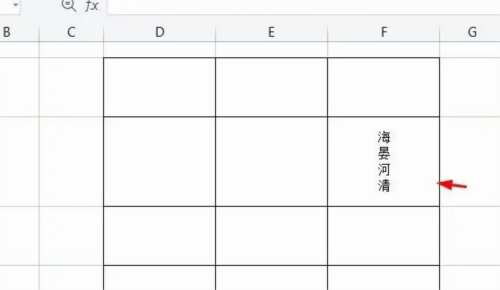
The above is the detailed content of How to set up strong text arrangement in WPS2019 Detailed tutorial introduction. For more information, please follow other related articles on the PHP Chinese website!




