
php Xiaobian Youzi introduces you to the tutorial on how to make full-length patterns in CorelDRAW. CorelDRAW is a powerful graphic design software that provides a wealth of tools and functions to help designers easily create a variety of full-length designs. This tutorial will explain in detail the steps and techniques for making full layouts in CorelDRAW, including selecting appropriate materials, adjusting page size, adding text and images, adjusting layout and colors, etc. By learning these methods, you will be able to quickly produce exquisite full-length designs, improving your design capabilities and creative efficiency.
1. Open the CorelDRAW software, import the material, and let it fill the entire artboard

2. Create a Graphics of the same size as the picture, filled with color

3. Select the graphics to adjust the transparency and display the gradient effect

4 , just add text or other pictures in the low transparency area
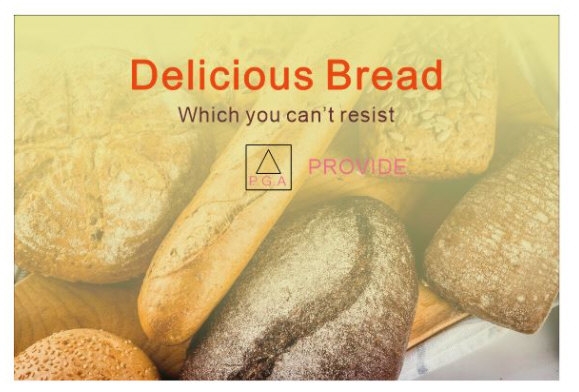
A typical full layout image is now created. This type of layout can convey a strong visual impact to the audience. , users who like it can try to make it themselves. The above is the CorelDRAW related tutorials brought by the editor, I hope it can help everyone!
The above is the detailed content of CorelDRAW full version introduction and production method tutorial. For more information, please follow other related articles on the PHP Chinese website!




