
How to solve Win7 broadband connection error 651? Recently, a user asked this question. When using a computer to connect to broadband, he found that he could not connect normally and was prompted with error code 651. What is going on? In response to this problem, this article brings a detailed solution, which is simple to operate and shared with everyone. If you are interested, take a look.
How to solve Win7 broadband connection error 651?
1. Right-click the network icon in the lower right corner of the desktop and select "Open Network and Sharing Center".
2. Click to change adapter settings.
3. Right-click the local connection and select Properties.
4. Click Configuration Options.
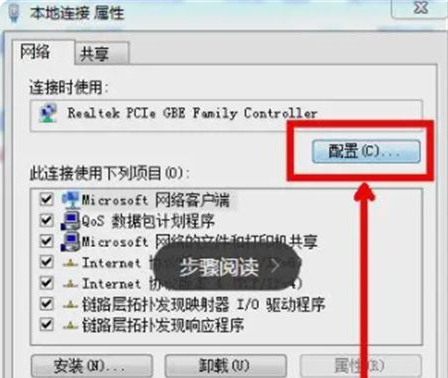
5. Switch to the advanced options, in the property bar window, select "Connection Speed and Duplex Mode", select 10Mbps full-duplex in the right value, and click the OK button. As shown below:
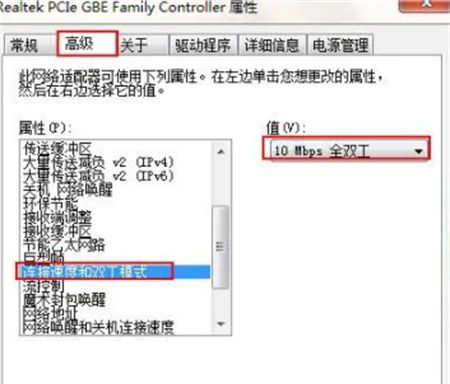
The above is the detailed content of How to solve Win7 broadband connection error 651? Solution to Win7 broadband 651 error. For more information, please follow other related articles on the PHP Chinese website!
 How to create virtual wifi in win7
How to create virtual wifi in win7
 How to change file type in win7
How to change file type in win7
 How to set up hibernation in Win7 system
How to set up hibernation in Win7 system
 How to open Windows 7 Explorer
How to open Windows 7 Explorer
 How to solve the problem of not being able to create a new folder in Win7
How to solve the problem of not being able to create a new folder in Win7
 Solution to Win7 folder properties not sharing tab page
Solution to Win7 folder properties not sharing tab page
 Win7 prompts that application data cannot be accessed. Solution
Win7 prompts that application data cannot be accessed. Solution
 The difference between win7 32-bit and 64-bit
The difference between win7 32-bit and 64-bit




