
php editor Xigua will answer for you: Why do the files in the USB flash drive disappear after being scanned by anti-virus software? This is because some anti-virus software will quarantine or delete files suspected of viruses to protect computer security. When the anti-virus software scans the files in the USB flash drive that may contain viruses, in order to avoid the spread of the virus, the software will move these files to the quarantine area or delete them directly. Therefore, when you check the USB flash drive after disinfection, you may find that some or all of the files are missing. If you are sure that these files are safe, you can try to recover them in your anti-virus software or add them to the whitelist to avoid being accidentally deleted again.
Method 1. Display hidden USB disk files
Taking win10 system as an example, first open this computer and click the View-Options-View button on the window.
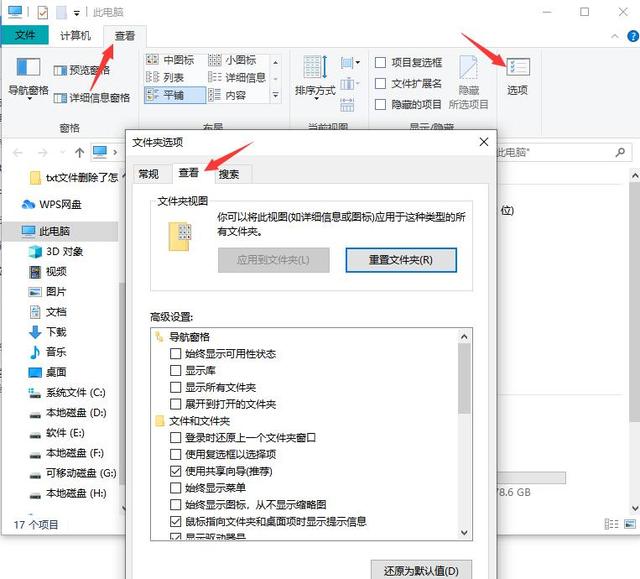
In the small window of Folder Options, find and uncheck the "Hide protected operating system files (recommended)" option, then switch to "Show hidden files, folders, and drives" ” small dot, and finally click OK.
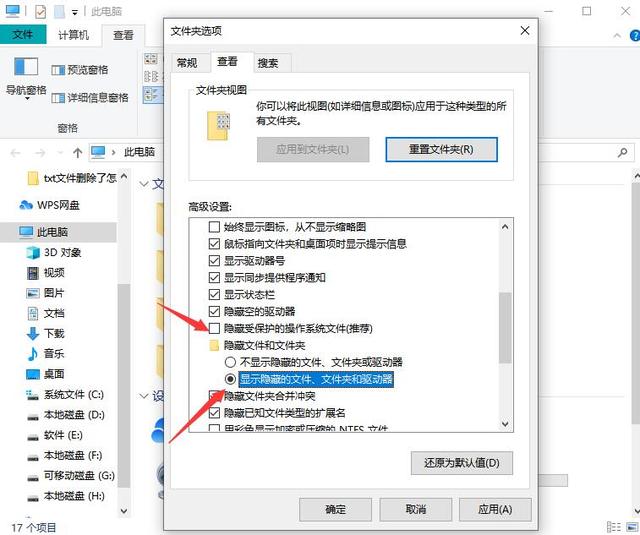
At this time, open the U disk and check whether the file is displayed. If it cannot be retrieved, try method two.
Method 2: Use professional U disk data recovery software
What should you do when a Trojan in the U disk causes file loss? How to recover USB disk files after anti-virus? Here we recommend a professional U disk data recovery software - Cloud Knight Data Recovery Software. It is not only suitable for recovering files lost due to viruses in the U disk, but also suitable for many other data loss scenarios, such as human error and power failure. , system crash, reinstall or upgrade system, software crash or other unknown reasons.
First, download and install the Cloud Knight data recovery software (note: do not install the software in the lost USB flash drive). After opening the software, insert the USB flash drive with lost data into the computer and select "USB flash drive/memory card recovery" in "Scene Mode".

2. Click to select the inserted USB disk device, and then click the [Start Scan] button.
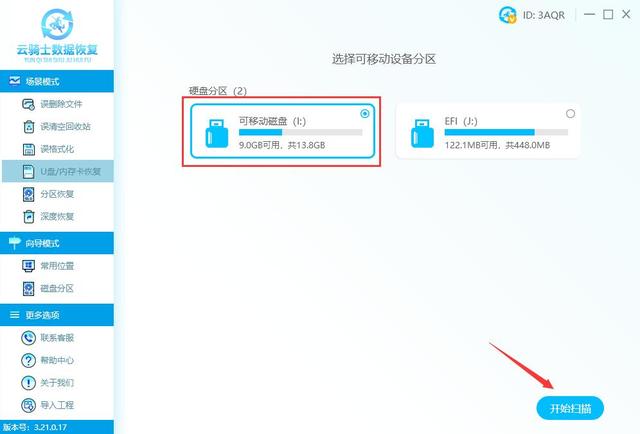
3. The system starts to recognize and scan files, no manual operation is required, just wait and see.

4. After the scan is completed, all the lost files on the USB flash drive will be scanned out. Find the files that need to be recovered according to the file type and other methods, and then double-click the file to preview. Only files that can be previewed and the previewed content is normal can ensure that the recovered files are valid files. Then select the files that need to be recovered and click the [Recover Now] button in the lower right corner.

5. The data recovered here must be saved to other disks to avoid data being overwritten and destroyed by secondary data.

6. The system starts to restore and export data. No manual operation is required in the whole process. After the data is restored successfully, click View or Confirm.
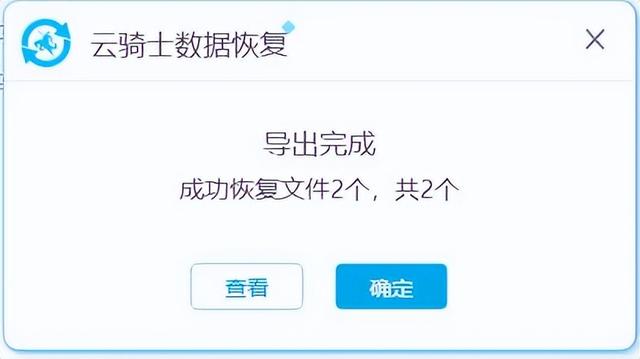
Measures to prevent Trojan viruses in the USB flash drive:
1. After the USB flash drive is inserted into the computer, do not directly double-click to open the USB flash drive. Use an offline anti-virus software to check it after disconnecting from the network. Kill the Trojan. Then open My Computer, select the drive letter through the address bar drop-down or enter the drive letter (such as F:) and press Enter before opening the USB flash drive to reduce the possibility of virus infection due to automatic playback of the USB flash drive.
2. If the system is infected with a virus, you should first upgrade the virus database of the anti-virus software, restart F8 and press the key to enter the safe mode for comprehensive anti-virus. Do not double-click any drive letter before disinfecting to prevent the virus from running again. If you really need to open a hard drive, use the above method to enter.
This article comes from yqssjhf.com>> Creation is not easy, please indicate the source when reprinting.
The above is the detailed content of Why can't I see the USB flash drive files after antivirus?. For more information, please follow other related articles on the PHP Chinese website!
 win10 bluetooth switch is missing
win10 bluetooth switch is missing
 Why do all the icons in the lower right corner of win10 show up?
Why do all the icons in the lower right corner of win10 show up?
 The difference between win10 sleep and hibernation
The difference between win10 sleep and hibernation
 Win10 pauses updates
Win10 pauses updates
 What to do if the Bluetooth switch is missing in Windows 10
What to do if the Bluetooth switch is missing in Windows 10
 win10 connect to shared printer
win10 connect to shared printer
 Clean up junk in win10
Clean up junk in win10
 How to share printer in win10
How to share printer in win10




