
What should I do if the icon is not displayed when Win7 is turned on? What should I do if there are no desktop icons in Windows 7? This is a problem often encountered by many Win7 users. For this problem, PHP editor Yuzai provides a solution for everyone. First, we can try to restart the computer. Sometimes there are just some minor glitches in the system. If the problem is still not solved after restarting, you can try to restore the desktop icons through Task Manager. Just press the Ctrl Shift Esc key combination to open the Task Manager, then click the "File" menu, select "New Task", enter "explorer.exe", and click OK to restore the desktop icon. If none of the above methods solve the problem, the system files may be damaged and you can try to repair the system or reinstall the operating system. I hope the above method can help everyone solve the problem of Win7 not displaying the icon when booting!
What should I do if the icon does not display when Win7 is turned on?
1. Press Ctrl Shift Esc on the keyboard at the same time to bring up the computer’s task manager, also called the resource manager.
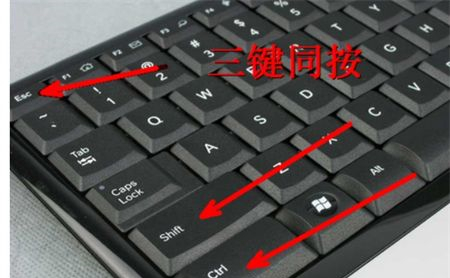
#2. In the pop-up ‘Task Manager’ window, click to open ‘File’---‘New Task’.
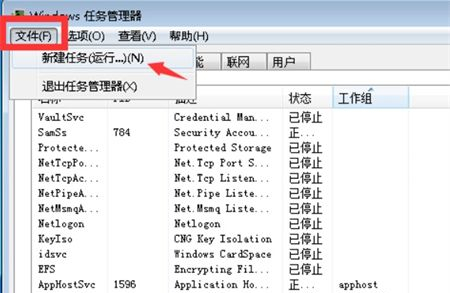
3. In the pop-up window to create a new task, enter "explorer.exe", click to open, wait a moment, and the icons on the computer desktop should be displayed. .
Sometimes there is no response after entering the explorer.exe command once. It doesn't matter. At this time, if we enter it one or two more times, it will have no impact on the computer.
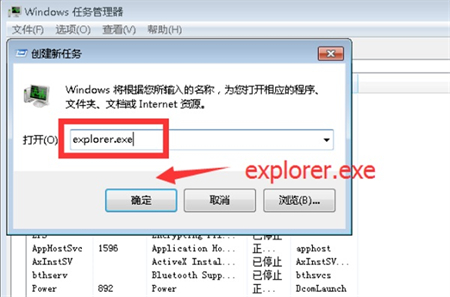
#4. If the computer is newly installed, there are no other icons on the desktop except the system diagram. At this time, you should check whether the system icon is selected in the desktop settings. displayed on the desktop.

The above is the detailed content of What should I do if the icon does not display when Win7 is turned on? What should I do if there are no desktop icons in Windows 7?. For more information, please follow other related articles on the PHP Chinese website!
 How to light up Douyin close friends moment
How to light up Douyin close friends moment
 microsoft project
microsoft project
 What is phased array radar
What is phased array radar
 How to use fusioncharts.js
How to use fusioncharts.js
 Yiou trading software download
Yiou trading software download
 The latest ranking of the top ten exchanges in the currency circle
The latest ranking of the top ten exchanges in the currency circle
 What to do if win8wifi connection is not available
What to do if win8wifi connection is not available
 How to recover files emptied from Recycle Bin
How to recover files emptied from Recycle Bin




