
php editor Banana will introduce you how to turn off the sleep mode of Win10. Sleep mode is a power-saving feature that puts your computer into a low-power state when it is not in use. However, sometimes we may want to turn off sleep mode completely, especially in certain situations like downloading large files or working on long tasks. Here are several methods to help you turn off sleep mode in Windows 10.
1. Right-click the mouse and select Personalize in the window, as shown in the figure below:
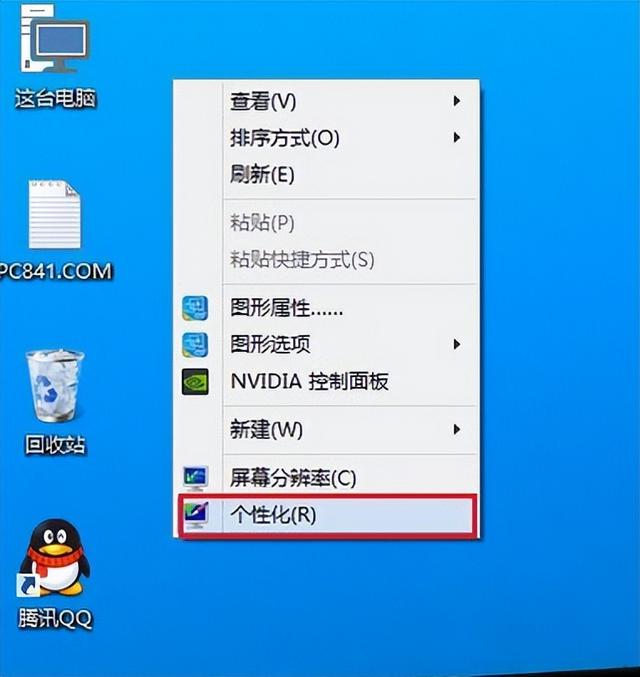
2. Click the screen saver at the bottom, as shown in the figure below:

3. Click Change Power Settings at the bottom, as shown below:
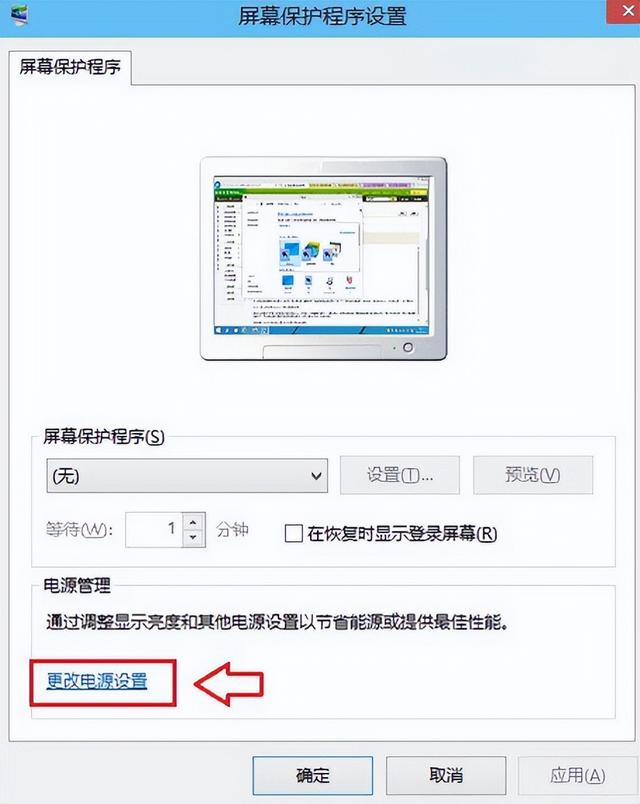
4. Click to change the computer sleep time, as shown below:
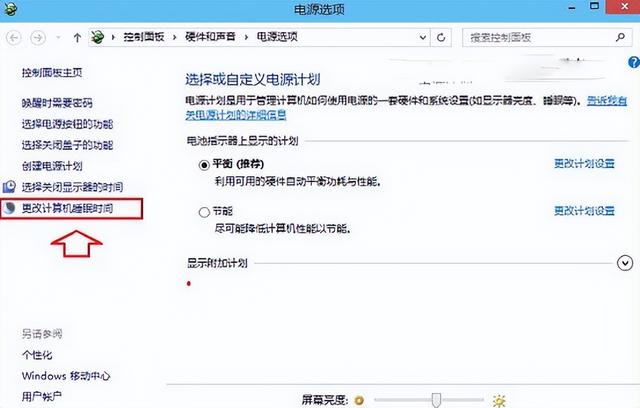
5 . Change the two time options from the default 15 minutes and 30 minutes to never, and click the save button, as shown in the figure below:

The above is the detailed content of How to turn off sleep mode in win10. For more information, please follow other related articles on the PHP Chinese website!
 win10 bluetooth switch is missing
win10 bluetooth switch is missing
 Why do all the icons in the lower right corner of win10 show up?
Why do all the icons in the lower right corner of win10 show up?
 The difference between win10 sleep and hibernation
The difference between win10 sleep and hibernation
 Win10 pauses updates
Win10 pauses updates
 What to do if the Bluetooth switch is missing in Windows 10
What to do if the Bluetooth switch is missing in Windows 10
 win10 connect to shared printer
win10 connect to shared printer
 Clean up junk in win10
Clean up junk in win10
 How to share printer in win10
How to share printer in win10




