
php editor Zimo will answer for you, why does the USB disk start UEFI mode? UEFI (Unified Extended Firmware Interface) is a new generation of firmware interface standard. Compared with traditional BIOS, UEFI has more functions and scalability. When we need to use a USB flash drive to boot the system, selecting UEFI mode can provide faster startup speed and higher system compatibility. In addition, UEFI also supports larger capacity hard drives and higher levels of security features. Therefore, choosing a USB flash drive to boot in UEFI mode can provide better user experience and system performance.

Soon, the USB boot disk is made. When you happily insert the boot disk into the computer, nothing happens. In panic, you suddenly find that the computer cannot recognize the USB boot disk. plate! What's going on?
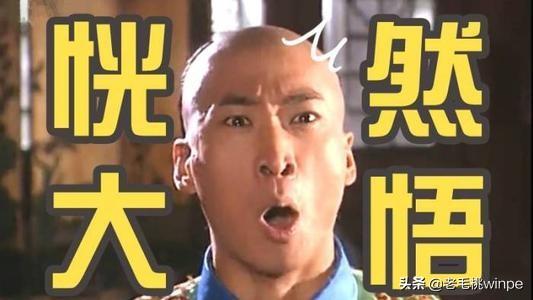
Understanding the installation mode of the computer operating system is very important for friends who want to reinstall the Win7 system. Win7 system uses Legacy MBR mode, while Win8 and Win10 generally use UEFI GPT mode. Therefore, to reinstall Win8 or Win10 into Win7 system, you need to pay attention to the installation mode of the operating system.

When encountering this situation, we need to fine-tune the BIOS settings. To put it simply, installing 32-bit Win7 requires changing the hard disk mode to MBE, but 64-bit Win7 does not need to be modified. Additionally, if your computer boots the USB flash drive in UEFI mode, just disable Secure Boot. But if you boot the USB flash drive in Legacy mode, then please continue reading below.

Normally, when reinstalling the system, you will restart the computer and quickly press the shortcut key to enter the BIOS interface when the startup screen appears. In the BIOS interface, if the options shown in the figure below appear, we need to make corresponding modifications. Please refer to the picture below.
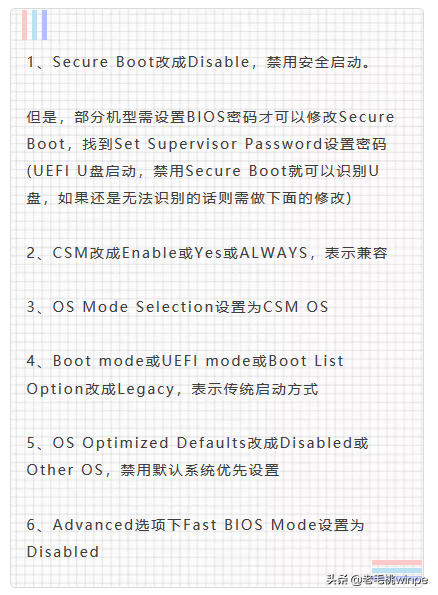 Take ASUS notebook as an example:
Take ASUS notebook as an example: Step 1:
Restart the notebook, press the F2 key when the startup screen appears, use the keyboard arrow keys to move the cursor to "Security", and select After "Secure Boot Control", press the Enter key and change it to "Disable"
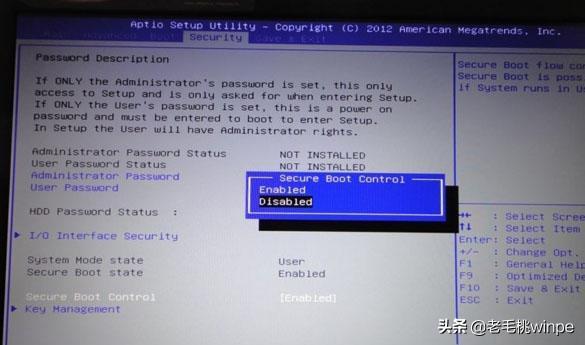
Step 2:
Then switch to the "Boot" menu and select "Launch CSM" button Press the Enter key, change it to "Enable", and finally press the F10 key to save the settings and restart
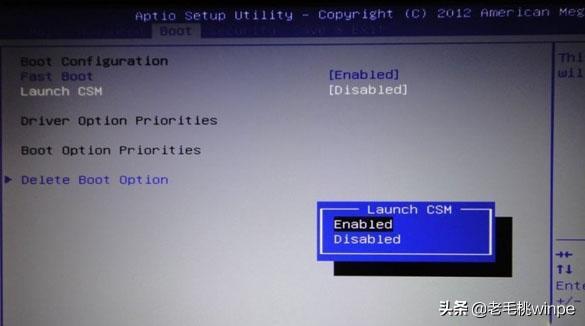
Step 3:
Insert the U disk boot disk and restart the U disk startup shortcut Press the key to enter the selection interface, select the U disk option and press Enter
Using the U disk boot disk to reinstall the system every day, what problems will we encounter? Some users reported that they could not find the hard drive after entering the PE system. How to solve the problem?
The hard disk cannot be found after the PE system. In fact, this is most likely related to the PE system. If you use an old version of the PE system, it will not recognize the AHCI mode.

When encountering this problem, we only need to recreate a new version of the USB boot disk. The new version of PE can recognize both AHCI and IDE hard disk modes. But if you don’t want to recreate the USB boot disk, you can enter the BIOS and change the hard disk mode to IDE mode.
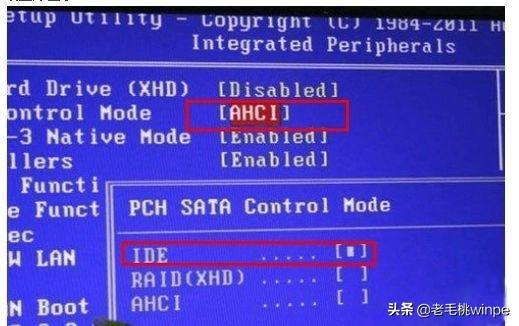
The above is the detailed content of Why does the USB disk start uefi mode?. For more information, please follow other related articles on the PHP Chinese website!
 win10 bluetooth switch is missing
win10 bluetooth switch is missing
 Why do all the icons in the lower right corner of win10 show up?
Why do all the icons in the lower right corner of win10 show up?
 The difference between win10 sleep and hibernation
The difference between win10 sleep and hibernation
 Win10 pauses updates
Win10 pauses updates
 What to do if the Bluetooth switch is missing in Windows 10
What to do if the Bluetooth switch is missing in Windows 10
 win10 connect to shared printer
win10 connect to shared printer
 Clean up junk in win10
Clean up junk in win10
 How to share printer in win10
How to share printer in win10




