
php editor Xigua brings you a quick method on how to log in to WeChat in Thunderbolt Simulator 4. As a powerful Android emulator, Thunderbolt Emulator 4 is widely acclaimed among gamers and developers. However, for some novice players, how to log in to WeChat in the emulator may be a little confusing. In this article, we will introduce you in detail how to quickly log in to WeChat so that you can enjoy more functions and convenience in the emulator. Whether you want to chat with friends on the emulator, play WeChat games, or perform other WeChat-related operations, this article will help you log in to WeChat smoothly and make your emulator experience more complete.
First we run Thunderbolt Simulator 4, click to open [Thunderbolt Game Center], then search for [WeChat] and install it.
After installing WeChat, return to the desktop, and on the right side of the lightning simulator - Settings - Performance settings, set the tablet resolution to 1600:900 or above.

Finally, we open WeChat, select tablet use, and then use WeChat on the mobile phone to scan the QR code to log in.
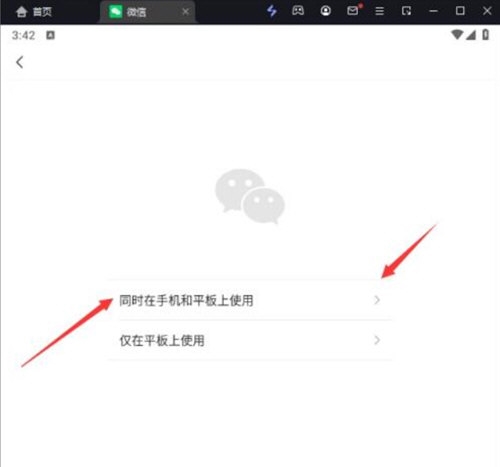
The above is the detailed content of How to log in to WeChat in Thunderbolt Simulator 4 and teach you how to log in quickly. For more information, please follow other related articles on the PHP Chinese website!




